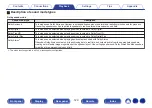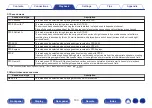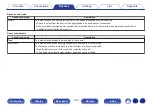Calling up the settings
1
Press MAIN or ZONE2 to select the operating zone with
the remote control.
The button for the selected zone is lit.
2
Press SMART SELECT.
The Smart Select settings registered to the button you pressed are
called up.
0
The default settings for the input source and volume are as shown
below.
G
MAIN ZONE
H
Button
Input source
Volume
SMART SELECT 1
CBL/SAT
40
SMART SELECT 2
Blu-ray
40
SMART SELECT 3
Media Player
40
SMART SELECT 4
Online Music
40
G
ZONE2
H
Button
Input source
Volume
SMART SELECT 1
CBL/SAT
40
SMART SELECT 2
–
–
SMART SELECT 3
–
–
SMART SELECT 4
Online Music
40
143
Содержание SR5011
Страница 292: ......
Страница 293: ...3520 10446 00AM Copyright 2016 D M Holdings Inc All Rights Reserved 292 ...
Страница 304: ...Printed in Vietnam 5411 11373 00AM Copyright 2016 D M Holdings Inc All Rights Reserved ...
Страница 307: ......
Страница 308: ......
Страница 309: ......
Страница 310: ......
Страница 311: ......
Страница 312: ......
Страница 313: ......
Страница 314: ......
Страница 315: ......
Страница 316: ......
Страница 317: ......
Страница 318: ......
Страница 319: ......
Страница 320: ......