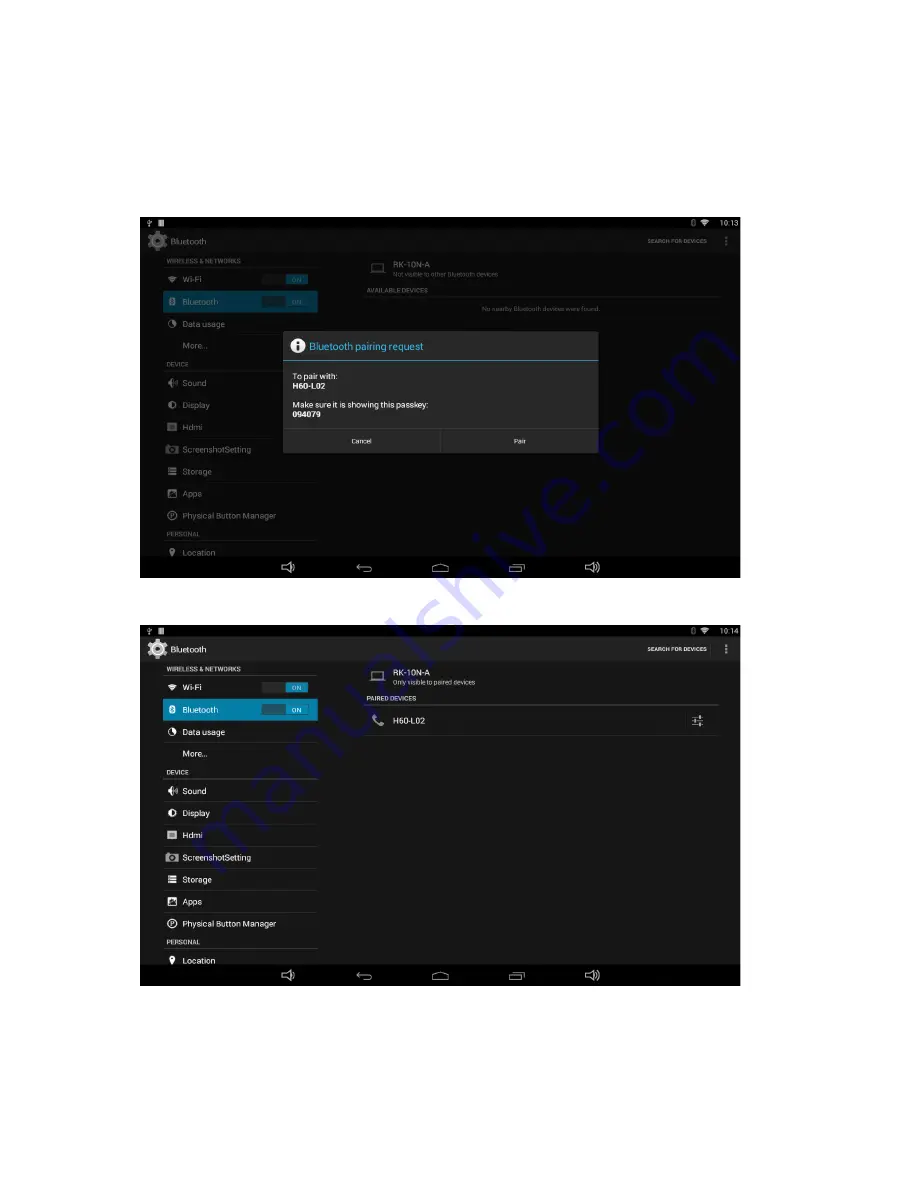
31
Switch the Bluetooth button to
ON
. The product will scan ambient available Bluetooth
devices automatically.
If you want to pair another Bluetooth device, select it from the “Available Devices” list, and
then click “Pair” in the pop-up window. At the same time, click “Pair” in the pop-up window
of the Bluetooth device to be paired.
After pairing, the paired device will be moved to the “Paired Devices” list.
If you want to be paired by another Bluetooth device passively, click the Bluetooth name at
the top. When the summary changed to “Visible to all nearby Bluetooth devices (Visibility
timeout)”, this Bluetooth name can be scanned by other Bluetooth devices until the
countdown to the end.
Содержание NQ1000
Страница 1: ......
Страница 14: ...13...
Страница 45: ...44 Click the Uninstall button and select OK and then waiting for uninstallation finished...
Страница 47: ...46 Click Erase everything button and then waiting system reboots and resets to factory default...






























