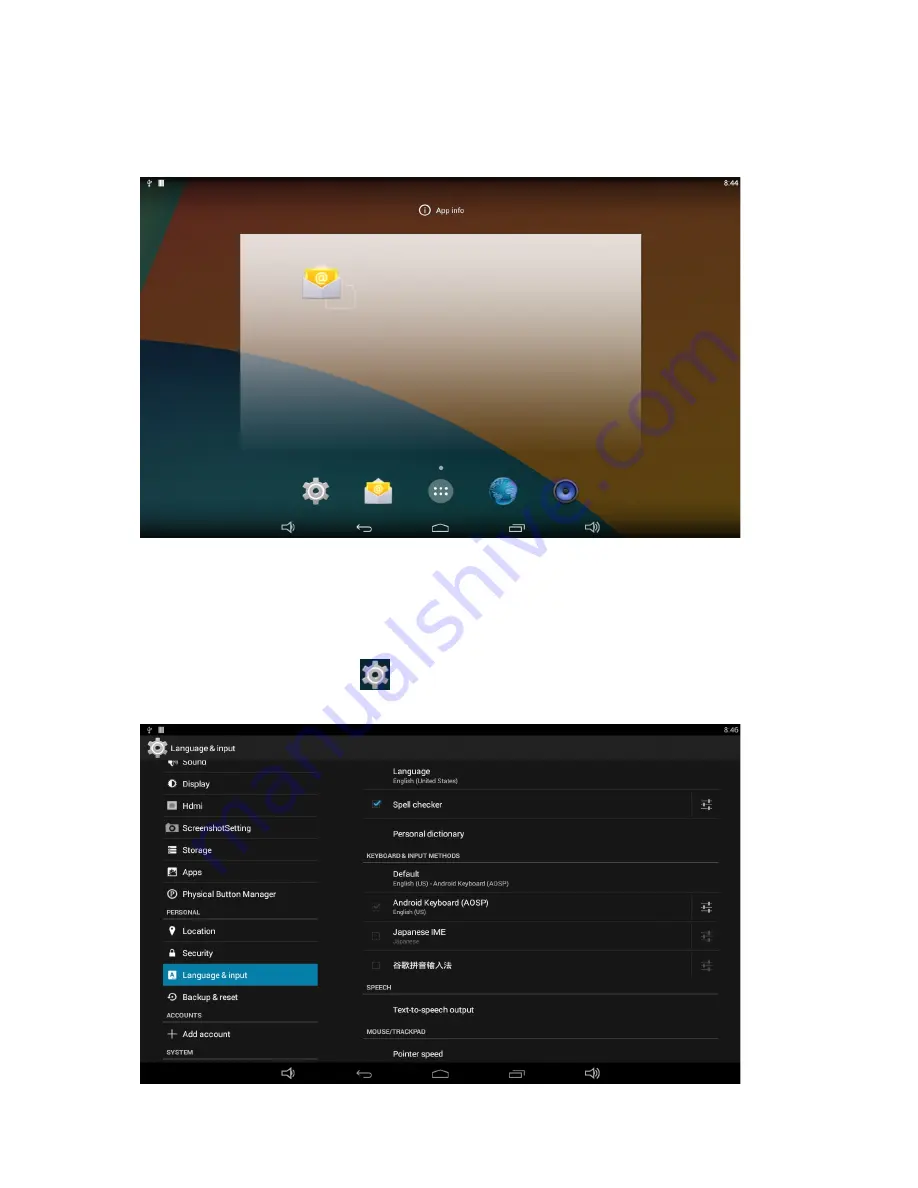
21
The installed applications will be shown here and you can open an app by clicking its icon.
To find an app easily, you can create a shortcut by long-pressing of the icon and drag it to
the home screen.
Language
In the App list, click “
Settings
”
to open the system setting app, and select the option
“
Language & input
”.
Содержание NQ1000
Страница 1: ......
Страница 14: ...13...
Страница 45: ...44 Click the Uninstall button and select OK and then waiting for uninstallation finished...
Страница 47: ...46 Click Erase everything button and then waiting system reboots and resets to factory default...






























