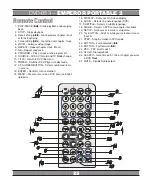DVD-053 –
EMPEROR PORTABLE 2
33
1. Press SETUP.
2. Press to select the ‘Audio Setup page’.
Downmix
This options allows you to set the stereo analog output
of your DVD Player.
1. Press
p
,
q
the keys to highlight ‘Downmix’.
2. Enter its submenu by pressing
u
.
3. Move the cursor by pressing
p
,
q
the keys to high-
light the selected item.
LT/RT: Select this option if your DVD Player is connected
to a Dolby Pro Logic decoder.
Stereo: Select this option when output delivers sound
from only the two front speakers.
Digital Output
The function is used to select the Digital Output:SPDIF
Off,SPDIF/RAW,SPDIF/PCM.
1. Press
p
,
q
the keys to highlight ‘ Digital Output ‘.
2. Enter its submenu by pressing
u
.
3. Move the cursor by pressing
p
,
q
the keys to high-
light the selected item.
Set the Digital Output according to your optional audio
equipment connection.
SPDIF Off: Turns off the SPDIF output.
SPDIF/RAW: If you have connected your DIGITAL AU-
DIO OUT to a multi-channel decoder/receiver.
SPDIF/PCM: Only if your receiver is not capable of de-
coding multi-channel audio.
Dolby digital
Goto dolby digital setup page
Dolby Digital Setup
The options included in Dolby Digital Setup are: ‘Dual
Mono ‘ and ‘Dynamic ‘.
1.Press SETUP.
2.Press
t
,
u
to select the ‘Dolby Digital Setup’.
Dual Mono
1. Press the keys to highlight ‘Dual Mono’.
2. Enter its submenu by pressing .
3. Move the cursor by pressing the keys to highlight the
selected item.
To select the setting that matches the number of spe-
akers you have connected.
Stereo: Left mono sound will send output signals to
Left speaker and Right mono sound will send output
signals to Right speaker.
L-Mono: Left mono sound will send output signals to
Left speaker and Right speaker.
R-Mono: Right mono sound will send output signals
to Left speaker and Right speaker.
Mix-Mono: Left and Right mixed mono sound will
send output signals to Left and Right speakers.
Dynamic
To optimize the dynamic sound output high volume out-
puts are softened, enabling you to watch your favourite
movie without disturbing others.
Содержание DVD-053
Страница 37: ...DVD 053 EMPEROR PORTABLE 2 37 Note ...
Страница 38: ...DVD 053 EMPEROR PORTABLE 2 38 Note ...