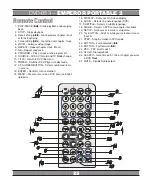DVD-053 –
EMPEROR PORTABLE 2
27
DIVX
Divx is the name of a revolutionary new video codec.
which is based
On the new MPEG-4 compression standard for video.
You will be able to play Divx movies using this DVD play-
er.
Title (DVD video discs only)
A title is generally a distinct section of a DVD disc. For
example the main feature could be title 1, a documentary
describing how the film was made could be title 2, and cast
interviews could be title 3. Each title is assigned a referen-
ce number enabling you to locate it easily.
Playing a DVD or Video CD (Operation)
Playback Setup
1. turn on the power switch at the left side of the pro-
duct.
2. Press OPEN to open the disc tray and insert your
chosen disc in the tray, with the playback side down.
3. Close the tray. Playback will start automatically.
DVD
Use the
u
,
t
,
p
,
q
buttons to select the title/chapter
you want to view, then press ENTER to start.Press MENU
to return to the menu screen.
VCD
Use the number buttons to select the track you want to
view and press MENU to return to the menu screen. Menu
settings and operating procedures may differ.Follow the in-
structions on the each menu screen.
Notes
:
1. If parental control is set and the disc isn’t fit for the
rating setting you must input the password.(See „pa-
rental” on page 22).
2. DVDs may have a region code.Your player does not
play discs that have a region code different from your
player.
3. Unless stated otherwise,all operations described use
the remote control.Some features may also be ava-
ilable on thesetup menu.
Moving to another CHAPTER/TRACK DVD/VCD
When a title on a disc has more than one chapter or a
disc has more than one track, you can move to another
chapter/track as follows:
1. Press SKIP [
] or [
] briefly during playback to
select the next (or previous)chapter/track or to return
to the beginning of the current chapter/track.
2. Press SKIP [
] twice briefly to step back to the
previous chapter/track.
3. To go directly to any chapter during DVD playback,
input the chapter/track number .
Changing the Audio Channel VCD
Press AUDIO repeatedly during playback to hear a diffe-
rent audio channel (Stereo, Left, or Right).
Repeat A-B DVD/VCD
To repeat a sequence.
1. Press A-B at your chosen starting point „[
]A”.
Appears briefly on the TV screen.
2. Press A-B again at your chosen end point.” [
]
AB” appears briefly on the TV screen and the repeat
sequence begins.
3. Press A-B again to cancel.
Repeat DVD/VCD
You can play a title/chapter/all/track on a disc repeatedly.
Press REPEAT during playback to select a desired re-
peat mode.
DVD Video Discs
– „[
] Repeat Chapter/Title/All”
Chapter: repeats the current chapter. Chapter
Title: repeats the current title.
All: repeats all the tracks on a disc.
Off: does not play repeatedly.
Video CDs, discs
– „[
] Repeat Track /All”
Track : repeats the current track
All: repeats all the tracks on a disc.
Off: does not play repeatedly.
Notes
:
1. On a Video CD with PBC, you must set PBC to Off to
use the repeat function.
2. If you press SKIP [
] or [
] once during Re-
peat Chapter(Track) playback, the repeat playback
cancels
Zoom DVD/VCD
Use zoom to enlarge the video image:
1. Press ZOOM during playback or still playback to ac-
tivate the Zoom function. The square frame appears
briefly in the right bottom of the picture.
2. Each press of the ZOOM button changes the TV
screen in the following sequence:
3. Use the buttons to move through the zoomed picture.
4. To resume normal playback, press ZOOM button
until screen becomes 1X.
Note
: Zoom may not work on some DVDs.
Special DVD Features Checking the contents of
DVD discs: programs.
Menus DVDs may offer menus that allow you to access
special features. To use the disc menu, press MENU. Input
the corresponding number or use the buttons to highlight
your selection.Then press ENTER.
Содержание DVD-053
Страница 37: ...DVD 053 EMPEROR PORTABLE 2 37 Note ...
Страница 38: ...DVD 053 EMPEROR PORTABLE 2 38 Note ...