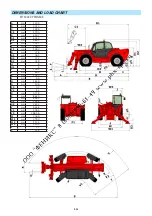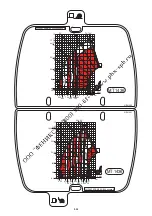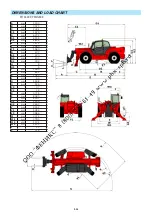2-26
ATTACHMENT EASY HYDRAULIC CONNECTION
For easily connecting and disconnecting the attachment.
- Press for two seconds on push-button 1 to release the attachment circuit hydraulic pressure.
- Connect or disconnect the rapid connectors of the hydraulic attachment (see: 4 - OPTIONAL ATTACHMENTS FOR USE WITH THE
RANGE: PICKING UP THE ATTACHMENTS).
OPTION REAR FOG LIGHT
Only works when the low beam or main beam lights are switched on.
OPTION FRONT WORKING HEAD LIGHTS
REVOLVING LIGHT
TESTING THE LONGITUDINAL STABILITY LIMITER AND WARNING DEVICE
See: 2 - DESCRIPTION: 7 - LONGITUDINAL STABILITY LIMITER AND WARNING DEVICE.
DEACTIVATING THE CUT-OFF FOR AGGRAVATING HYDRAULIC MOVEMENTS
See: 2 - DESCRIPTION: 7 - LONGITUDINAL STABILITY LIMITER AND WARNING DEVICE.
The authorization of this function can be configured using the ADMIN code on the configuration screen (see: 2 - DESCRIPTION: 6D
- SCREEN DISPLAY: CONFIGURATION SCREEN: 4 > ADMIN: 4.8).
HAND-OPERATED PARKING BRAKE
The hand-operated parking brake can be configured using the ADMIN code on the configuration screen (see: 2 - DESCRIPTION: 6D
- SCREEN DISPLAY: CONFIGURATION SCREEN: 4 > ADMIN: 4.6).
HAZARD WARNING LIGHTS
This switch enables the L.H. and R.H. Indicators to be switched on simultaneously, with the ignition off.
NEUTRALIZING THE HYDRAULIC CONTROLS
When driving on the road, it is highly recommended that you deactivate all the hydraulic movements.
6D - SCREEN DISPLAY
SCREEN OFF
Lift truck parked, with ignition off and without the driver.
LIFT TRUCK SCREEN
System initialising. A beep is sounded when this screen appears. If the screen remains permanently displayed, contact your
dealer.
ENGINE HOUR METER SCREEN
Operator present in the cab. The screen displays the total number of hours worked [888888h], the number of hours for that working
day [888.88h] and the number of hours before the next major maintenance [888h].
RESETTING THE DAILY WORKING HOURS COUNTER BACK TO ZERO
- Switch on the lift truck ignition, use the scroll button
to display the engine hour meter screen and reset the counter to
zero by pressing and holding the button
. The authorization of this function can be configured using the ADMIN code on the
configuration screen (see: 2 - DESCRIPTION: 6D - SCREEN DISPLAY: CONFIGURATION SCREEN: 4 > ADMIN: 4.4).
RESETTING THE MAINTENANCE COUNTER TO 500H
- Reset the maintenance counter to 500h with the ADMIN code on the configuration screen (see: 2 - DESCRIPTION: 6D - SCREEN
DISPLAY: CONFIGURATION SCREEN: 4 > ADMIN: 4.5).
Содержание MT 1058 R PRIVILEGE
Страница 1: ......
Страница 3: ......
Страница 4: ...1 1 1 OPERATING AND SAFETY INSTRUCTIONS...
Страница 5: ...1 2...
Страница 31: ...1 28...
Страница 32: ...2 1 2 DESCRIPTION...
Страница 33: ...2 2...
Страница 44: ...2 13...
Страница 74: ...2 43...
Страница 78: ...3 1 3 MAINTENANCE...
Страница 79: ...3 2...
Страница 84: ...3 7...
Страница 92: ...3 15...
Страница 104: ...3 27...
Страница 116: ...4 1 4 OPTIONAL ATTACHMENTS FOR USE WITH THE RANGE...
Страница 117: ...4 2...
Страница 119: ...4 4...
Страница 129: ...4 14...
Страница 130: ...5 1 5 SPECIFIC CANADA...
Страница 131: ...5 2...
Страница 132: ...5 3 TABLE OF CONTENTS DIMENSIONS AND LOAD CHART MT 1058 R PRIVILEGE 5 4...
Страница 135: ...5 6...
Страница 136: ...6 1 6 SPECIFIC AUSTRALIA See also the operator s manual supplement 647065 AU...
Страница 137: ...6 2...
Страница 139: ...6 4...