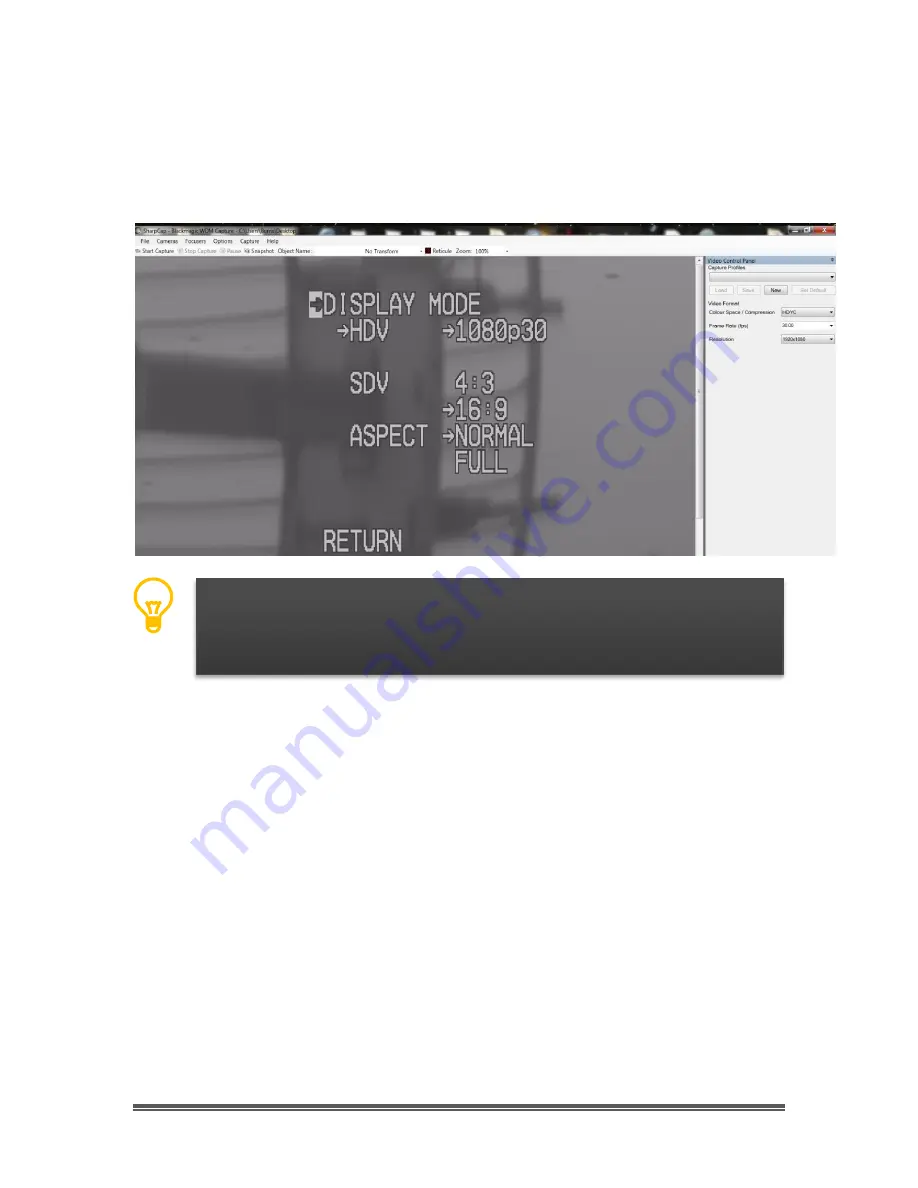
Signature User Manual
March 23, 2014
Signature User Manual
Page 52
If you are using other software besides “Blackmagic Media Express” that software has to
capture 1920 x 1080 otherwise you will see only a zoomed portion of the actual screen.
(I use the SharpCap software).
The crucial thing to remember when using SDI output, is that you need to
match the output mode (say 1080p30) to the input mode of any hardware or
software that is capturing the image.

























