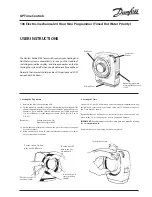2.
Press the
H+
button until you have the hour you would like your timer to switch on.
3.
Press the
M+
button until you have the minutes you would like your timer to switch on.
4.
Press the
D+
until you see the day / range of days you would like the timer to switch on. You have the following
options:
◦
Individual days (Mon, Tues, Wed, Thurs, Fri, Sat, Sun)
◦
7 Days a week (Default Setting: Mon – Sun)
◦
Mon-Fri
◦
Mon-Sat
◦
Sat & Sun
◦
Mon-Wed
◦
Thurs-Sat
◦
Mon, Wed & Fri
◦
Tues, Thurs, Sat
5.
The ON time is now set.
6.
To program your timer OFF setting, press the
P
Button once and you will see “1 Off” on the bottom left side of the
screen.
7.
The OFF setting is set in the same way as the ON setting described above
(step 2 – step 5).
8.
Each time you want to go to the next program setting you will need to press the
P
button.
9.
In programming mode press the MANUAL button to clear and recall program settings from the list.
10.
You can exit programming at any time by pressing the button.
11.
If you make an error with any of the settings you can go back and adjust that setting by pressing the
P
button until
you reach the program number with the error and correct it accordingly. This can be done at any time.
12.
Once programmed, press the Manual button until AUTO OFF is visible in the bottom right of the screen
13.
There are a total of 16 ON/OFF settings available.
Pulse Programming (timer generates a pulse for a specific duration e.g.: school bell)
1.
To enter pulse setting mode press and hold the
H+ & M+
at the same time for 5 seconds (“P” will display in the
bottom left corner of the screen).
2.
Press and hold while using
H+
to set the minutes that the timer should pulse for &
M+
to set the seconds that the
timer should pulse for.
3.
Continue holding and press the MANUAL button to confirm pulse time range.
4.
Pulse time programming is carried out in the same way as described above for programming the
Weekly/Daily
timer
from step 1 to step 5 (there will be no OFF settings as it is a pulse output).
5.
Press
P
to move to next ON setting.
6.
To exit the pulse setting hold the
H+ & M+
at the same time for 5 seconds (the “P” will no longer be visible).
7.
There are a total of 18 pulse settings available.
Timer Mode:
1.
To enter timer mode press the
P
& at the same time (“d” will display in the bottom left corner of the screen).
2.
Press and hold while using
H+
to set the minutes &
M+
to set the seconds required.
3.
Continue holding and press the MANUAL button to confirm the countdown time.
4.
Press MANUAL to start the countdown.
5.
Press the
P
to restart the countdown.
6.
Press the
P
& buttons at the same to exit countdown mode.
Recommended Geyser Time Settings:
1.
Program 1:
4:00 ON – 06:00 OFF
2.
Program 2:
11:00 ON – 13:00 OFF
3.
Program 3:
17:00 ON – 19:00 OFF
Recommended Energy Saving Time Settings:
1.
21:00 ON – 06:00 OFF
Troubleshooting:
1.
Make sure you have set the D+ (week / day) when the timer has to switch ON/OFF.
2.
Make sure the timer is in the correct mode by pressing the MANUAL button (mode can be seen at the bottom of the
screen). View at the top of the manual to view the different options.
3.
Press and hold the reset button for 3 seconds (Note: This will delete all settings and they can't be retrieved).
4.
Contact Major Tech for further assistance.
www.major-tech.com
MAJOR TECH
(PTY) LTD
South Africa