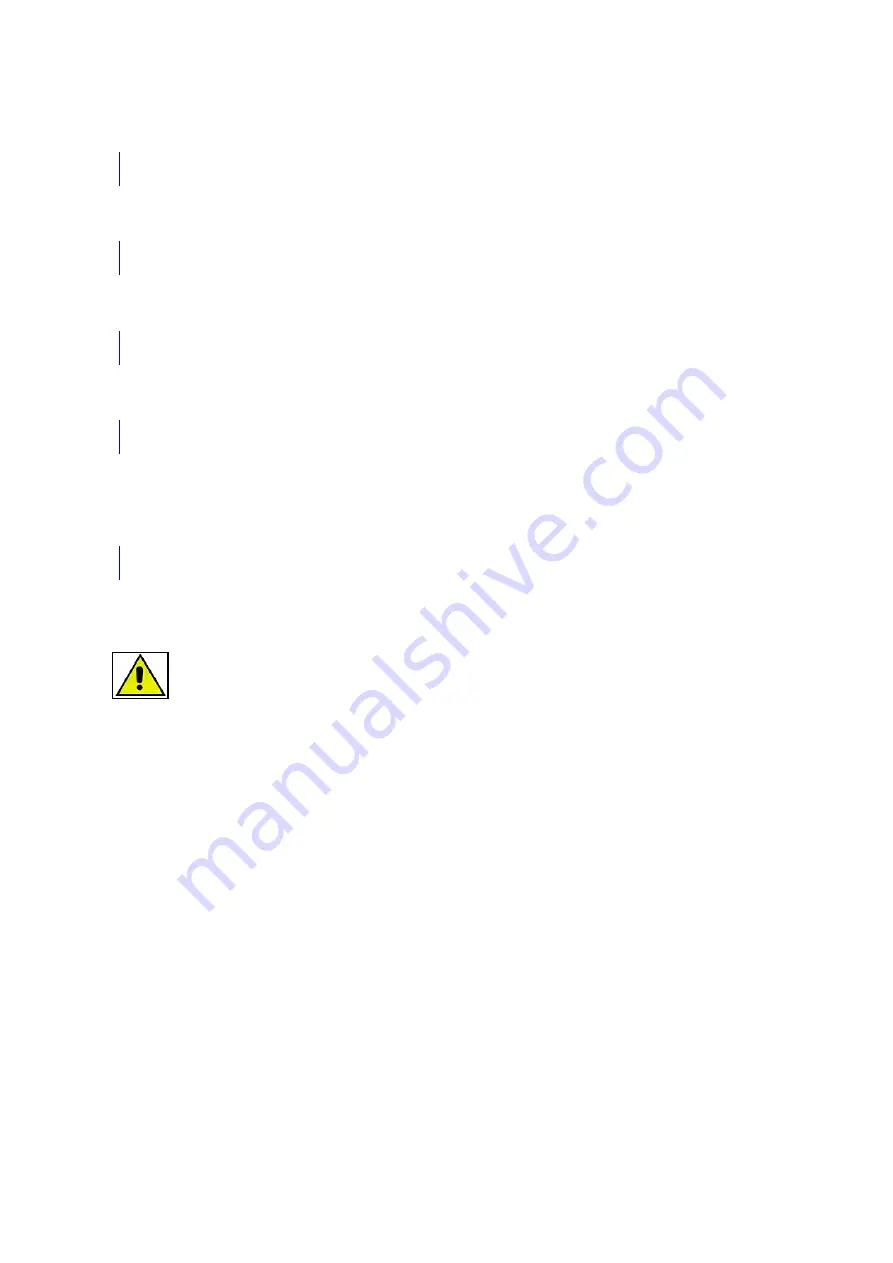
8.5.2
Synchronized oil-UV feeding
Manual Oil-UV ■
Synchro. Oil-Uv □
Use
UP-DOWN
buttons to select
Synchronized Oil-UV
. Confirm by pressing
ENTER
.
ISO oil:
46 ■ 100 □ 150 □
Use
UP-DOWN
buttons to select oil ISO parameter. Confirm by pressing
ENTER
.
Specify oil qty
g 10
Use
UP-DOWN
buttons to select oil quantity to be introduced. Confirm by pressing
ENTER
.
Synchronized Yes
UV feeding No
Select using
UP-DOWN
buttons. Confirm by pressing
ENTER
.
If
NO
option is selected, the station will suggest going into the next phase.
If
YES
option is selected, the following message is displayed:
Contrast qty
to be introd. g 10
Use
UP-DOWN
buttons to select contrast quantity to be introduced. Confirm by pressing
ENTER
. The station will suggest going into the next phase.
Note: make sure oil and contrast in the tanks is sufficient to perform the feeding
operation.
Synchronized feeding is done with the accuracy of +/- 15 g (at 20 to 30°).
If synchronized injection option is selected, changing the oil quantity is still possible during
vacuum generation phase.
press and hold
ENTER
button for 3 seconds – planned quantity of oil to be fed is displayed.
Use
UP-DOWN
buttons to select oil quantity. Confirm by pressing
ENTER
.
Display will return to showing the remaining vacuum time.






























