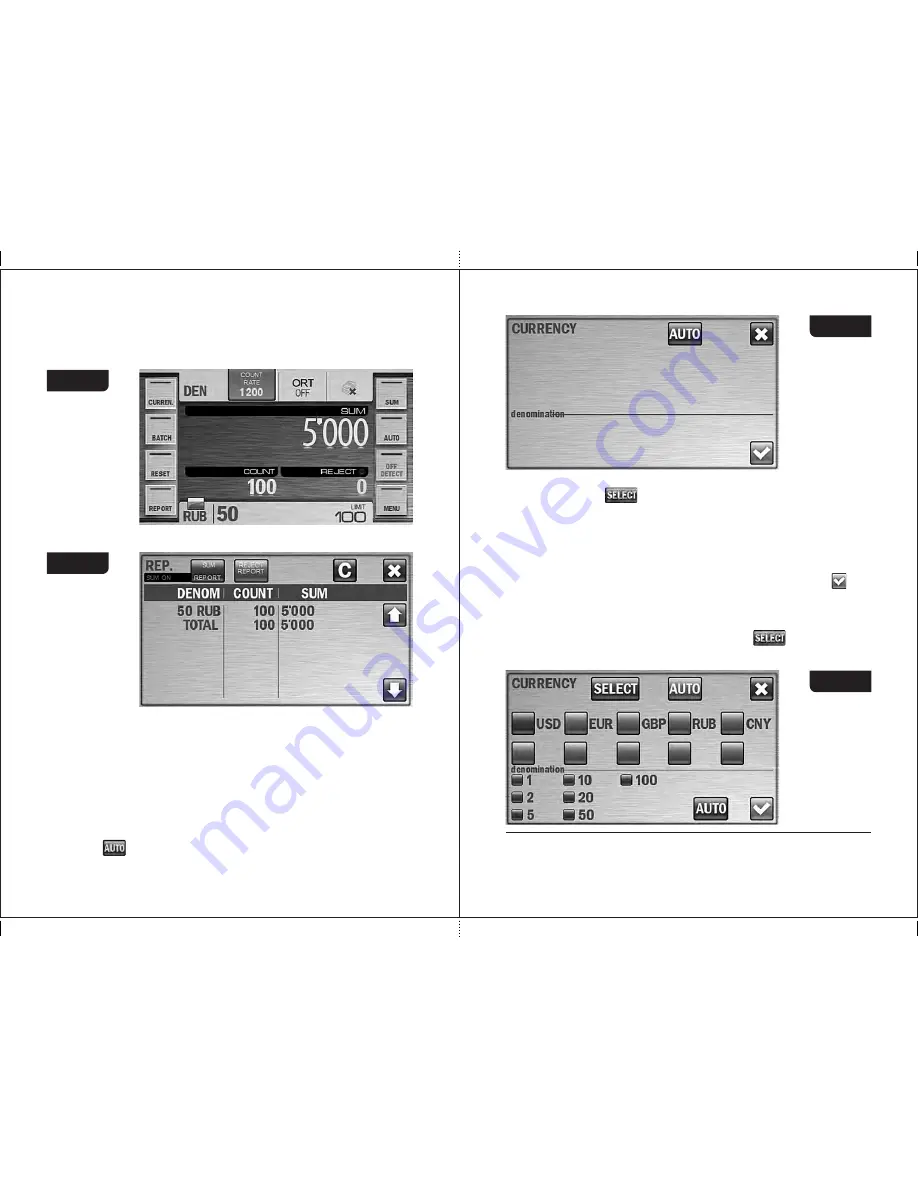
25
24
numbers of rejected and accepted banknotes (
see Figure 38
).
The detailed report on number and amount of counted notes for each
denomination is available by pressing the «
REPORT
» key (
see Figure
39
, submenu «
SUM Report
»).
Figure 38
Figure 39
3 Key «CURRENCY»
3.1
By pressing the
CURRENCY
key, the
CURRENCY
submenu is
appeared (
see Figure 40
), and a user can choose the currency to be
counted and denomination. (The set of supported currencies is
depended on the software version.) Currency selection is available only
for modes «
MIX
» and «
DEN
», denomination selection is available only
for mode «
DEN
».
By default, the automatic mode of currency recognition is activated; it
means that the currency is recognized by the first banknote in the batch
– the key is highlighted in blue.
Figure 40
By pressing the
AUTO
key, the mode of manual currency selection is
activated, the key highlighted in blue appears (
see Figure 41
).
The list of hot currencies (up to 10) is appeared. These currencies can
be counted with recognition of denominations and counterfeit detection.
The check-box of selected currency is highlighted in blue. To select
another currency, press its name and the color of the check-box at the
left of this currency is switched to blue. The counter's memory can store
more than 10 currencies that can be included into user's list of hot
currencies. When the required currency is selected press the key,
and the counter will be ready to count this currency; while the banknotes
of other currencies will be transferred to the reject pocket.
Figure 41
3.2
To select a new set of hot currencies, press the key, and submenu
2
«
FAST ACCESS
Currencies» will appear (
see Figure 42, Figure 43
).
2
Another way to enter the
FAST ACCESS CURRENCIES
menu is to press any check-box and
hold it for 2 seconds.
MAGNER PRB VALUE COUNTER
MAGNER PRB VALUE COUNTER






















