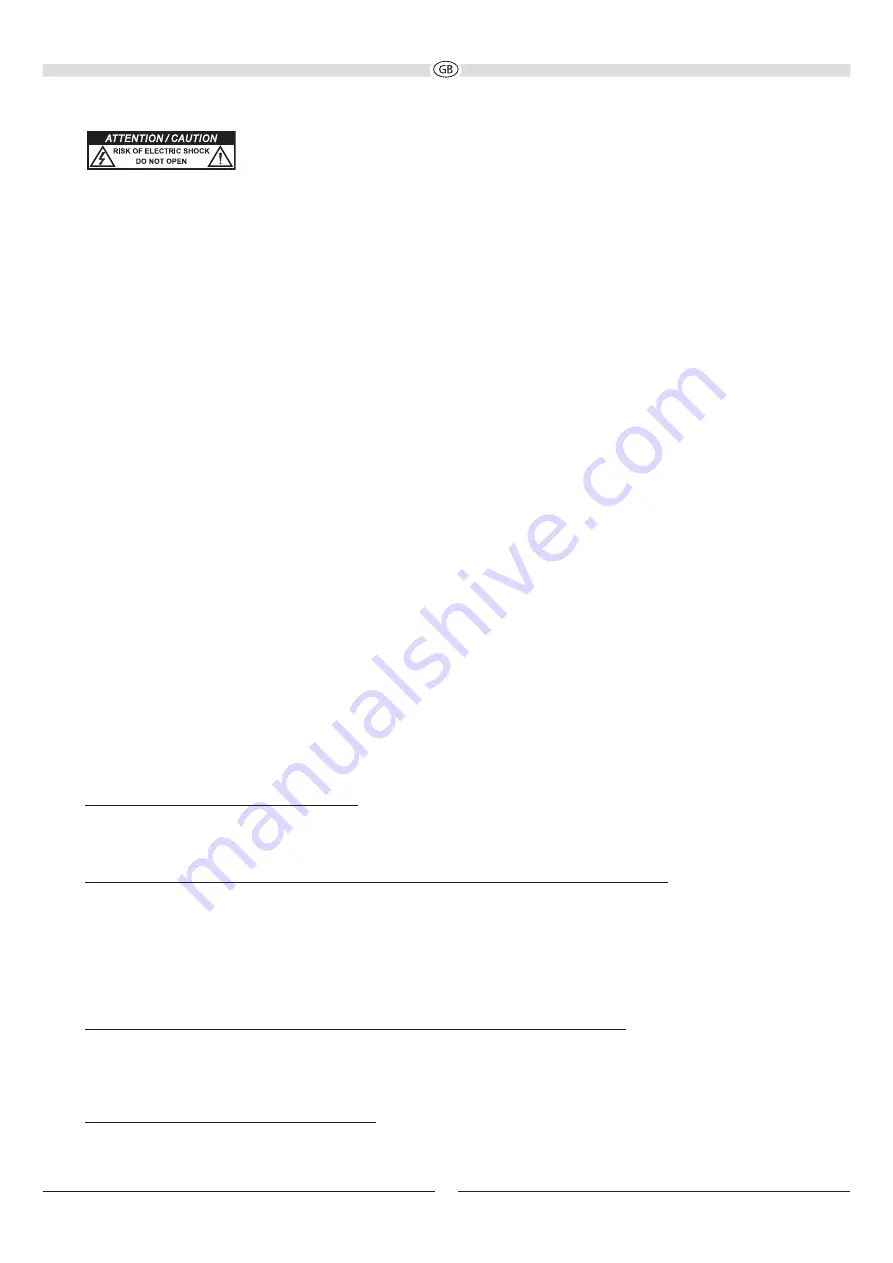
9
Do not open! Risk of electric shock!
CAUTION: In order to avoid electric shock do not open the speaker housing/mains adapters or
remove the covers. The user is not to conduct any repairs him/herself. Repairs should only be
conducted by qualified technicians! Do not use any sockets or extension cables that do not fully
accommodate the plug of the device.
InStructIonS for dISpoSal
In accordance with European Directive 2002/96/EC all electrical and electronic appliances must be disposed of separately via local
collection points. Please observe the local regulations and do not dispose of your old appliances with normal household waste.
battery dISpoSal
Old batteries are hazardous waste and must be disposed of in accordance with current regulations.
contentS
(A) 1 pc. Sound deck
(B)
1 pc. Remote control including battery (button cell CR2025)
(C)
1 m
Stereo audio cable, RCA jack on both sides
(D)
1 pc. Optical digital cable
(E)
1 pc. Mains cable
(F)
1 pc. Instruction manual
unpackIng the Speaker
Please unpack the speaker and accessories carefully and check the contents of the box using the list above. In the event of any
transport damage, please contact your supplier. Keep the packing material in a safe location. The original packaging enables
trouble-free transportation for any subsequent relocation and servicing requirements.
SettIng up the Speaker
The sound deck should be positioned directly under the centre of the TV. The housing of the sound deck is designed to withstand
the weight of a modern TV without any problems. If the TV is located on a shelf or sideboard, the sound deck can be set up directly
underneath. If the TV is mounted on a wall, the sound deck should be positioned directly in front of, and below, the set. A solid,
level surface is important to ensure proper functionality of the subwoofer chassis, which is located at the bottom of the sound
deck.
SyStem InStallatIon (fIg. 2)
connecting a tV to audio input analog Input:
Use the supplied audio cable (C) and connect the audio output on your TV to audio input ANALOG INPUT (4). If your TV has an audio
output with fixed level, this is preferable to the audio output with variable level.
connecting a tV or an additional digital audio source to the audio input designated dIgItal optIcal:
Use the supplied optical digital cable (D) and connect the audio output on your TV to the audio input designated DIGITAL OPTICAL
(3). Please ensure that the corresponding output is enabled in your TV‘s settings. Also refer to the operating instructions supplied
with your TV for further information. The sound deck accepts both stereo PCM signals as well as a Dolby Digital data stream
(bitstream). If a Dolby Digital signal is detected, the LED status indicator will flash three times.
Alternatively, an additional audio source (e.g. DVD player, CD player, etc.) can be connected to the audio input designated DIGITAL
OPTICAL (3).
connecting an additional digital audio source to the audio input designated dIgItal coaXIal:
An additional audio source (e.g. DVD player, CD player, etc.) can be connected to the audio input designated DIGITAL COAXIAL (2).
The necessary connecting cable is not supplied. This input also accepts stereo PCM signals as well as a Dolby Digital data stream
(bitstream).
connecting the device to a bluetooth audio source:
Use the remote control to switch the sound deck to the Bluetooth mode. If you have previously connected a Bluetooth device,
the sound deck will automatically attempt to re-establish a connection with this device. If this is the case, you may be required to
Содержание Sounddeck 700
Страница 3: ...29 Abbildungen Illustrations 4 8 12 17 20 24...
Страница 24: ...24 MAGNAT MAGNAT e 10 C 40 C 10 a a...
Страница 29: ...29 1 2 9 12 16 15 17 18 20 21 8 7 10 11 14 13 19 22 3...










































