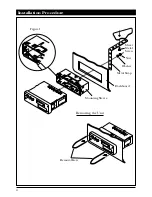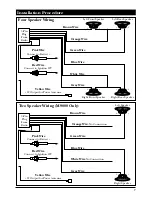9
Radio Operation
For automatic seek tuning, press the SEEK
button once and the tuner will automati-
cally seek to the next strongest station.
When a strong station is picked up by the
tuner the station will lock on and be dis-
played in the digital display area. To con-
tinue seeking stations, the SEEK button
will have to be pressed again.
Controlling the Sound:
Adjust the following controls to suit your
listening preference.
Volume Control:
(All Models)
Rotate this control clockwise to increase
the volume and counter clockwise to
decrease the volume.
AUTO
A
SEEK
AS
BAND
F/C
☛
M9000/M9050H
AS
F/C
SEEK
SCAN
AM
BA
-
M9050H-2
☛
•
VOL
POWER
FAD
1
2
M9000/M9050H
M9000/M9050H/-2 08/04/00 7:57 AM Page 9