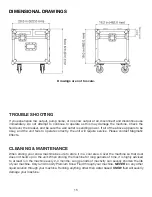- Do not attempt installation and/or operation of this device without proper knowledge
of how to do so.
- Do not point or direct output in an unsafe direction.
- Do not touch the nozzle while the machine is in operation, or immediately after
the device has been shut down.
- Do not shake device, and avoid brute force when installing and/or operating.
- Be sure to save the packing carton in the unlikely event the device may have to be
returned for service.
- Do not spill water or other liquids into or on to the device. Be sure that all the fluid is
kept inside the fluid reservoir.
- Be sure that the local power outlet matches the required voltage for the device.
- Do not remove components or disassemble the device. There are no user-serviceable
parts inside.
- Never connect this device to a dimmer pack.
- Do not attempt to operate this device if it has been damaged in any way.
- Never use this device with the cover removed.
- To reduce risk of electrical shock or fire, do not expose this device to rain or moisture.
- Do not attempt to operate this device if the power cord has been frayed, crimped,
and/or damaged. Replace any damaged power cords with new cords of the same
power rating.
- Do not remove or break off the ground prong from the electrical cord. This prong is
used to reduce the risk of electrical shock and fire in case of an internal short.
- Always disconnect from main power before making any connection, performing
cleaning or maintenance, or adding or draining fluid.
- Always drain fluid before moving the device.
- Always be sure to install this device in an area that will allow proper ventilation.
- Always disconnect power cords during long periods of non-use.
- This unit is intended for indoor use only. Use of this product outdoors voids all
warranties.
- Always install this unit in a safe and stable matter.
- Please route your power cord out of the way of foot traffic. Power cords should be
routed so they are not likely to be walked on, or pinched by items placed upon or
against them.
- The device should be serviced by qualified service personnel when:
•
The power cords or plugs have become damaged.
•
Objects have fallen on and/or liquid has spilled into the device.
•
The device has been exposed to rain and/or moisture.
•
The device does not operate normally or exhibits a marked change in performance.
SAFETY GUIDELINES
8
Содержание CRISP
Страница 1: ...User Manual CRISP MAX US SKU PSC225 UPC 810008261507...
Страница 17: ...17...
Страница 18: ......