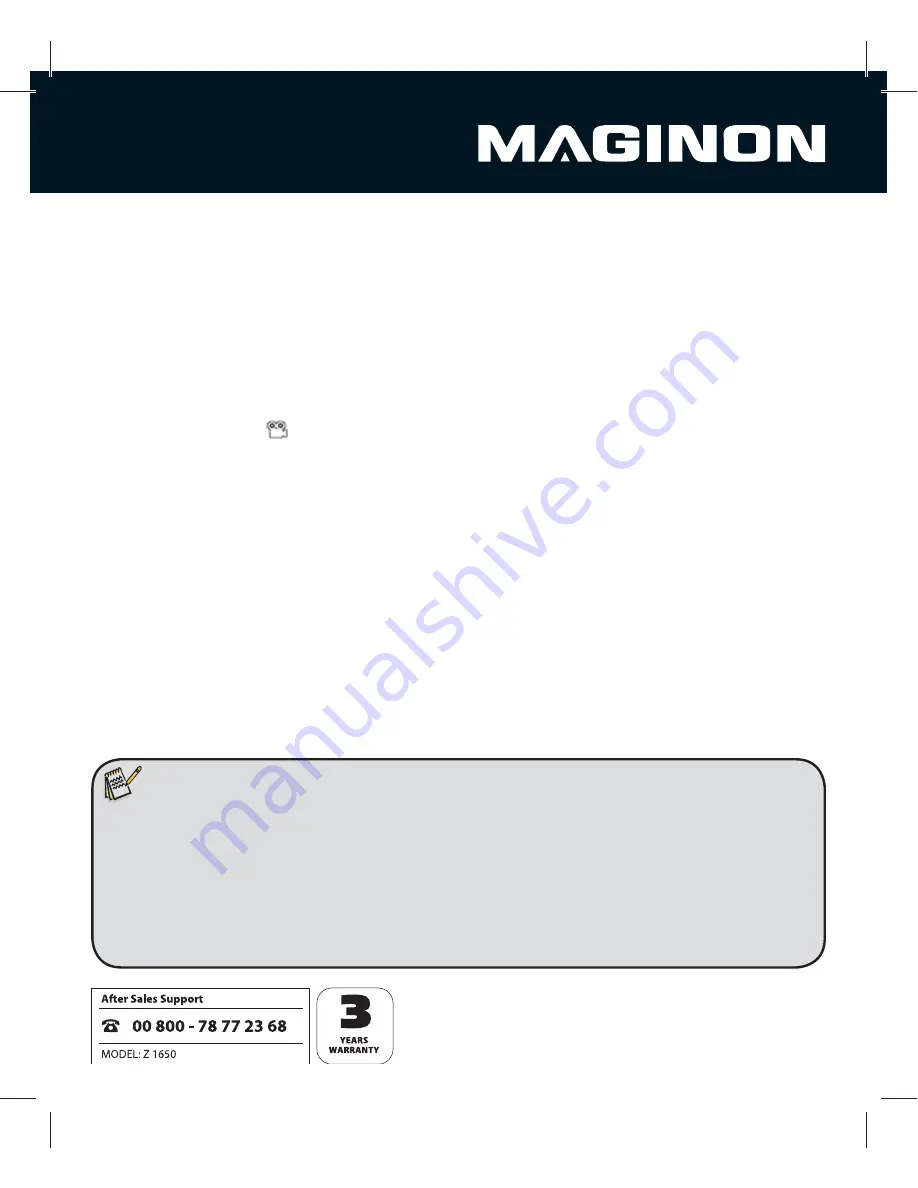
47
11. Playback mode
Playback of video clips
Any recorded video clips can be viewed immediately on the camera. The recorded sound is
also played back through the integrated loudspeaker.
1. Press button
7
.
The last recording is shown on the display.
2. Select the desired video clip using the
W
/
X
aus. Video recordings are identifi ed by
the video symbol [
] at the top of the display.
3. Press the
OK
button to start playback.
By pressing the
X
/
W
buttons during playback you can fast forward and rewind
the
clip.
To stop video playback, press the
T
button. The playback stops and you return to
the beginning of the video.
To pause the playback press the
S
button. Functions such as the video editing
function will then be available (see next page). To continue playback press the
S
button again
.
During playback, the volume can be changed using the Zoom buttons.
Note:
t 7JEFPDMJQTDBOOFJUIFSCFSPUBUFEOPSFOMBSHFE
t 8FSFDPNNFOEUIFVTFPG8JOEPXT¥.FEJB1MBZFSPS"QQMF¥2VJDL5JNF1MBZFSGPSQMBZJOHCBDL
video clips on a computer.
t %FQFOEJOHPOUIFTQFDJöDBUJPOTPGUIFDPNQVUFSJOEJWJEVBMGSBNFTNBZCFTLJQQFEEVSJOHQMBZCBDL
playback may not be smooth and the sound could suddenly stop.
t 7PJDFSFDPSEJOHT TFFQBHFBSFQMBZFECBDLMJLFWJEFPDMJQT






























