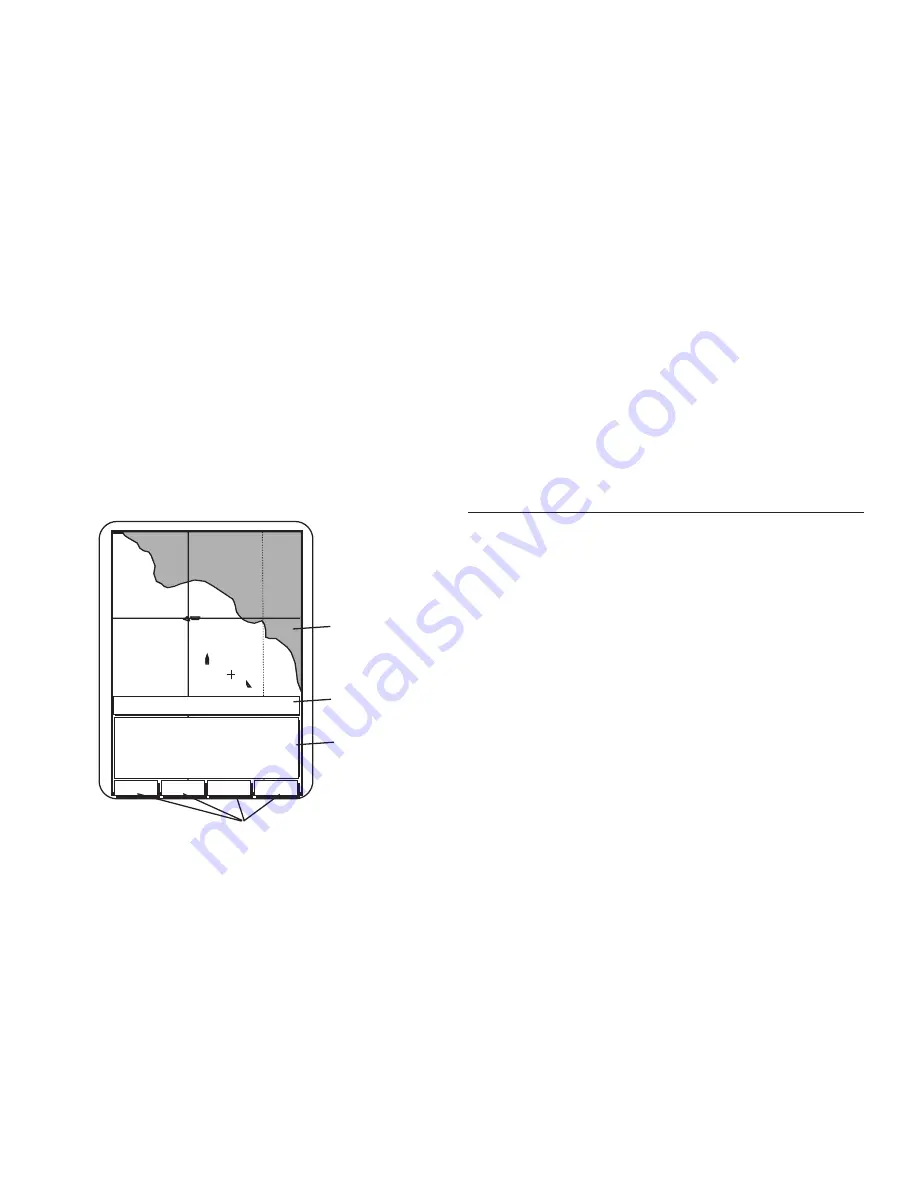
Magellan NAV 6000
4
QUIT
- Cancels and backs out of an operation or backs
up one step in a sequence. Allows stepping through root
screens in reverse order.
POWER
- Turns the NAV 6000 on and off and adjusts
the LCD and keys’ backlight intensity.
SOFTKEYS
- Softkey functions are accessed using the
keys along the bottom of the display. Softkey functions
appear at the bottom of each screen.
When the text of the softkey function is dark, the feature is
accessible; when the text is grayed out, the function is avail-
able from this screen but is not currently accessible.
Using the Help Bar.
The map screen and many of the func-
tion screens contain a help bar, located just above the NAV
window, which tells you which action or actions you may
perform on the current screen.
Language Selection
The NAV 6000 allows you to view the screens in five differ-
ent languages. You can choose from Spanish, German, French,
Italian and English.
Once the NAV 6000 has been powered on, a navigation warn-
ing screen will appear. To make your selection, press one of
the softkeys labeled with the language you would like or press
ENTER to continue in English.
ENTER for ALLINFO
&
BRG/DIS
MENU
ROUTES
HIDE
NXT PG
n
m
n
m
K
t
°
°
TO: CURSOR SCALE 150
BRG DST
COG
137
SOG
16.1
32 50.56 N 118 34.93 W
134
23.1
Information
Window
Map
SoftKey Functions
Help Bar
Содержание NAV6000
Страница 1: ...Magellan NAV 6000 User Manual Magellan NAV 6000 User Manual...
Страница 5: ...Magellan NAV 6000 User Manual...
Страница 10: ......
Страница 86: ...Magellan NAV 6000 76 Water Turbulence Tideway Water turbulence Weed Kelp Windmill Windmotor Wrecks...
Страница 108: ...Magellan NAV 6000 98...
Страница 109: ......
Страница 110: ...22 10311 001 960 Overland Court San Dimas CA 91773 USA 909 394 5000 SYSTEMS CORPORATION...















































