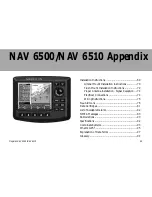Magellan NAV 6500/NAV 6510
71
3) Fit the threaded adapter onto
the exposed end of the bolt and
screw in the bolt. Make sure to
adjust the direction of the
adapter, by aligning the teeth
as desired, before tightening.
6) Insert four screws as shown to at-
tach the base plate to the desired sur-
face.
4) Use a wrench to tighten the
bolt so that it does not protrude
beyond the perimeter of the base
plate.
5) Verify that the bolt is level with
or inside the perimeter of the base
plate. (Otherwise, the base will
not rest flat on the surface to
which you are attaching it.)
7) Attach the threaded mount on the back of the receiver
using three screws supplied with the unit. (Not shown).
8) Fit the threaded mount on
the back of the receiver onto
the threaded bolt adapter you
have just assembled.
9) Adjust the viewing angle
of the display, then tighten
the bolt through the
threaded mount until the
teeth are interlocking and
the receiver is secured.
Содержание NAV 6500
Страница 1: ...NAV 6500 NAV 6510 User Manual M A G E L L A N...
Страница 3: ...Magellan NAV 6500 NAV 6510 User Manual...
Страница 8: ...Coordinate Systems 93 What Is GPS 95 Explanation of Data Terms 97 Glossary 99 Index 102...
Страница 81: ...Magellan NAV 6500 NAV 6510 73 Flush Mount Diagram...
Страница 88: ...Magellan NAV 6500 NAV 6510 80 Water Turbulence Tideway Water turbulence Weed Kelp Windmill Windmotor Wrecks...
Страница 112: ...Magellan NAV 6500 NAV 6510 104...
Страница 113: ......
Страница 114: ...630323 960 Overland Court San Dimas CA 91773 USA 909 394 5000...