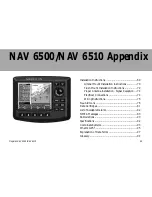Magellan NAV 6500/NAV 6510
65
WPT001
WPT002
WPT001
WPT002
When the cursor is over
WPT002, press
ENTER
.
This defines WPT002 as
the destination for the
leg being created. The
dashed line becomes
solid, and as the cursor
is moved away from
WPT002, a new dashed
line is drawn.
Move the cursor to the new desired destination point. In this
example there is no predefined waypoint at the position we
want to use in the route. Press
ENTER
. The receiver provides
the means to create a waypoint at this point automatically.
To do this, a Create Waypoint (identical to the window dis-
played earlier) appears. The
only difference is that the co-
ordinates cannot be changed
from this window.
Press
Done
.
WPT001
WPT002
Press the
Routes
softkey. This screen looks
just like the waypoint
screen but the softkeys are
different. This is the start-
ing point for creating a
route.
The first step in creating the
route will be to define the
starting location for the
route. Press
Create
.
Move the cursor to
WPT001, as this will be the
starting waypoint for the
route. Press
ENTER
. Move
the cursor towards waypoint
WPT002. Notice the dashed line from WPT001 to the cur-
sor. This helps you visualize the leg you are creating.
Create Waypoint
Name:
Type:
32`50.94 N
135`14.57 W
WPT003
Description: 01/25/96 18:47
Содержание NAV 6500
Страница 1: ...NAV 6500 NAV 6510 User Manual M A G E L L A N...
Страница 3: ...Magellan NAV 6500 NAV 6510 User Manual...
Страница 8: ...Coordinate Systems 93 What Is GPS 95 Explanation of Data Terms 97 Glossary 99 Index 102...
Страница 81: ...Magellan NAV 6500 NAV 6510 73 Flush Mount Diagram...
Страница 88: ...Magellan NAV 6500 NAV 6510 80 Water Turbulence Tideway Water turbulence Weed Kelp Windmill Windmotor Wrecks...
Страница 112: ...Magellan NAV 6500 NAV 6510 104...
Страница 113: ......
Страница 114: ...630323 960 Overland Court San Dimas CA 91773 USA 909 394 5000...