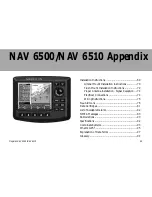Magellan NAV 6500/NAV 6510
66
WPT001
WPT002
WPT003
WPT001
WPT002
WPT003
WPT001
WPT002
WPT003
The dashed line has be-
come a solid line. From
this point, more legs
could be added (ap-
pended) to the route in
the same way. In this ex-
ample, we have created a
two-leg route. Press
Done
to complete the
Create Route function.
Moving a Waypoint.
We
will now move WPT003
to a new location. Press
Edit
to access the
Route Edit mode. Move
the cursor towards
WPT003 and when the
circle appears around the
waypoint, press
Move
.
As you move the cursor away from WPT003, a dashed line
aids you in placing it.
WPT001
WPT002
WPT003
When you have moved
the cursor to the new
waypoint position, press
ENTER
. The waypoint
has been moved and the
route recalculated.
Inserting a Waypoint.
A waypoint can be in-
serted in a route. To ac-
complish this, move the
cursor until it is close to
the leg where the new
waypoint will be in-
serted. The
Insert
softkey becomes active.
Содержание NAV 6500
Страница 1: ...NAV 6500 NAV 6510 User Manual M A G E L L A N...
Страница 3: ...Magellan NAV 6500 NAV 6510 User Manual...
Страница 8: ...Coordinate Systems 93 What Is GPS 95 Explanation of Data Terms 97 Glossary 99 Index 102...
Страница 81: ...Magellan NAV 6500 NAV 6510 73 Flush Mount Diagram...
Страница 88: ...Magellan NAV 6500 NAV 6510 80 Water Turbulence Tideway Water turbulence Weed Kelp Windmill Windmotor Wrecks...
Страница 112: ...Magellan NAV 6500 NAV 6510 104...
Страница 113: ......
Страница 114: ...630323 960 Overland Court San Dimas CA 91773 USA 909 394 5000...