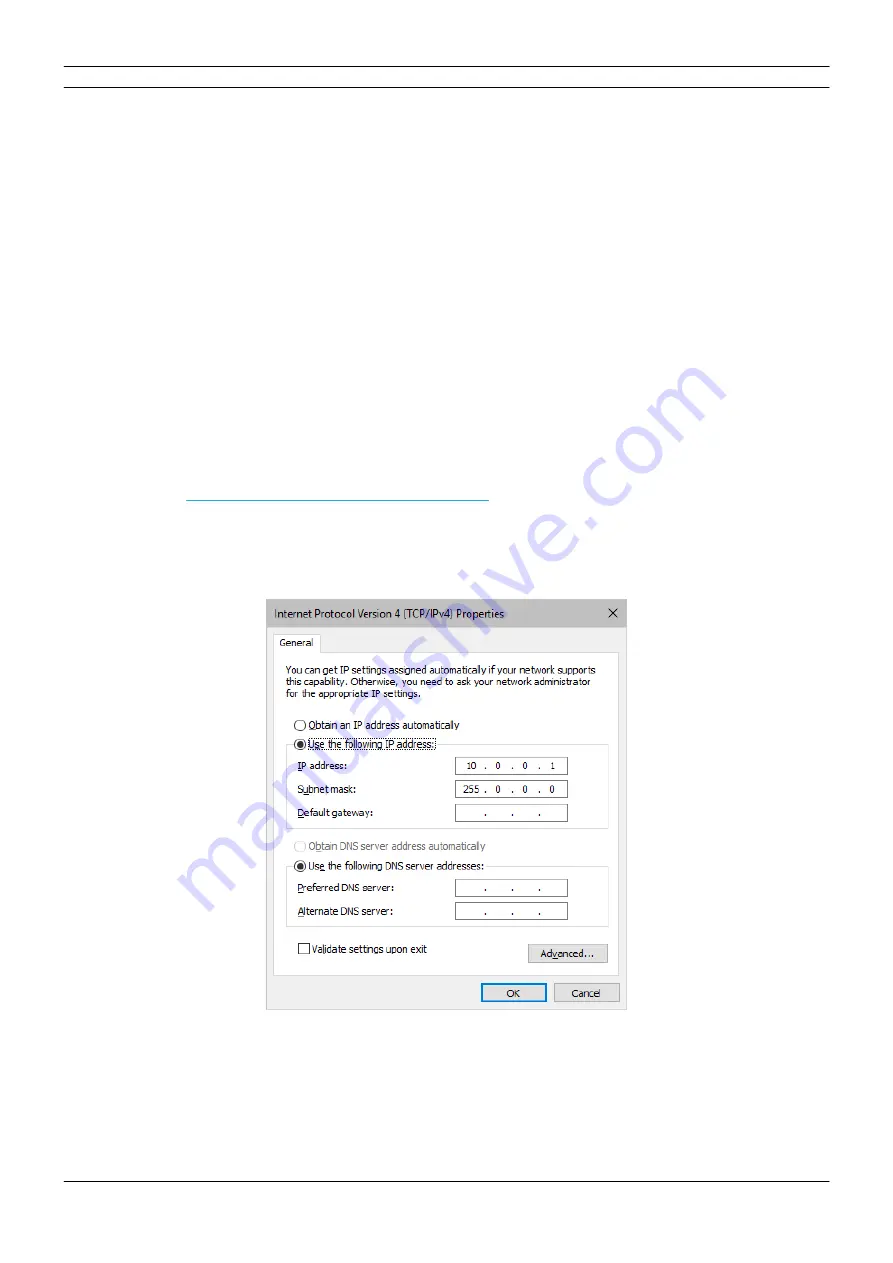
[Part 3] Using MADRIX 5 Software
//25
www.madrix.com
MADRIX STELLA User Manual
§
Set up an individual
IP address
in the following IP address range:
-
2.0.0.1
...
2.255.255.254
or
-
10.0.0.1
...
10.255.255.254
§
Set up the corresponding
Subnet mask
- 255.0.0.0
[Via factory default settings, MADRIX STELLA devices will have an IP address in the 10.x.x.x
network range, such as 10.78.0.86, for example].
[Please note: Your devices and the sender, such as the PC that runs MADRIX 5, need to have the
same subnet mask!]
§
Restart MADRIX 5, if you have changed the network settings in Windows while MADRIX 5 was
running.
§
Learn more »
Tips [Microsoft Windows / Networks / USB]
§
Example for PCs that are running MADRIX 5 :
Содержание STELLA
Страница 1: ...2022 inoage GmbH MADRIX STELLA User Manual Date March 2022 Hardware User Guide...
Страница 3: ...1 PART Overview...
Страница 11: ...2 PART Device Configuration...
Страница 14: ...Part 2 Device Configuration 14 www madrix com MADRIX STELLA User Manual...
Страница 21: ...3 PART Using MADRIX 5 Software...
Страница 57: ...Part 3 Using MADRIX 5 Software 57 www madrix com MADRIX STELLA User Manual...
Страница 80: ...4 PART Technical Support...
Страница 86: ...5 PART General...
Страница 95: ...Part 5 General 95 www madrix com MADRIX STELLA User Manual Click Change advanced power settings...
Страница 102: ...Part 5 General 102 www madrix com MADRIX STELLA User Manual...
Страница 103: ...Part 5 General 103 www madrix com MADRIX STELLA User Manual...
Страница 106: ...Part 5 General 106 www madrix com MADRIX STELLA User Manual...
Страница 112: ...6 PART Legal...
















































