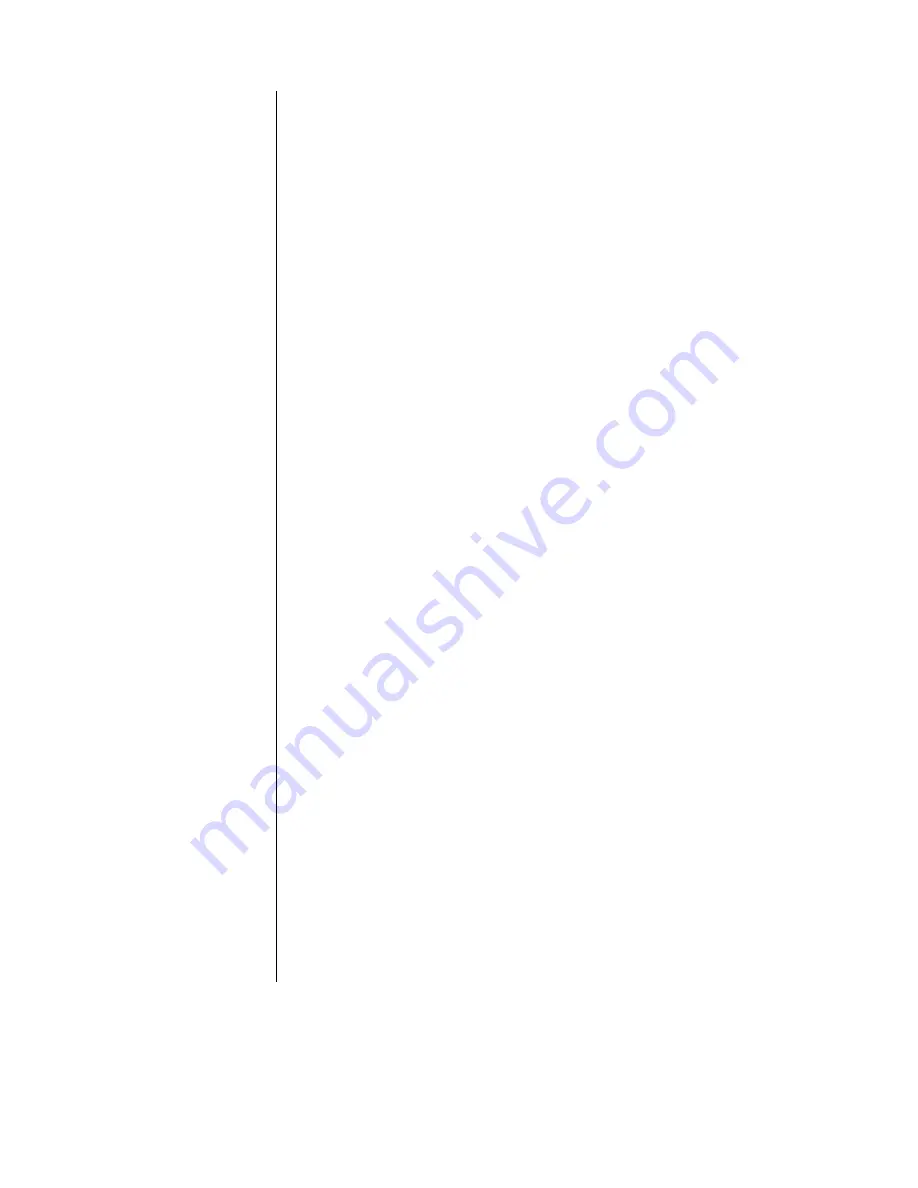
21
Q10. My computer's motherboard already has an LM-75/ LM-78 chip,
why would I need a DigitalDoc5?
A
– The LM-75/ LM-78 chip is
produced by National Semiconductors, and was invented because of the
increasing threat of hardware damage due to overheating. Unfortunately,
the temperature display can only be read out of the BIOS mode. Once
you enter other applications, however, you are unable to read the
temperature. It is a passive device, for it does not provide protection or
monitoring of the system's temperature, which are functions of the
DigitalDoc5. The DigitalDoc5 is a "stand-alone" device that allows the
user to conveniently read the temperature at any time and have full
control of the fans in the system.
Q11. I have found a thermal sensor point on the Intel Pentium board.
Can I feed the thermal signal directly into the DigitalDoc5?
A
–
Absolutely, we highly recommend this because the Intel Pentium will not
give you any warnings about taking corrective measures. Once you plug
your thermal signal directly into the DigitalDoc5 it serves as the fire alarm
for your system and the fire department for your Intel Pentium. The
DigitalDoc5 goes beyond Intel in protecting your digital systems.
Q12. I am using a two-pin fan with the DigitalDoc5. Why does the
buzzer sound every time I use the force button?
A
– When you use a
two-wire fan with the DigitalDoc5 you must make sure that you disable
the fan monitor before beginning operation. Otherwise the monitor keeps
looking for the fan signal, and when it does not receive one, it then
sounds the alarm to alert you. To disable the fan monitor, press the
Set
Button
a few times (depending on which model you have) until Fan 1
appears on the screen. Next to Fan 1 with either be EN for Enable or DIS
for Disable. If the screen reads EN then press the Up or Down button to
advance to DIS. When the screen reads DIS, your fan monitor is now
disabled.
Q13. I'm a Systems Integrator. I sell lots of RAID towers and I want to
add extra fans. What size should I use and can I connect them to the
DigitalDoc5?
A
– 80 x 80 mm fans are the most popular in the RAID
market. Most RAID cases have space for two extra 80 x 80 mm fans.
Q14. My computer already has a heat sink with a cooling fan, so why
would I need a DigitalDoc5?
A
– The heat sink is found inside your
system, and cannot be monitored. The DigitalDoc5 easily monitors the
heat sink's fan, alerting you if the fan is not working properly.
Q15. Is the DigitalDoc5 really necessary, for instance, can't I just add
more fans?
A
– With the addition of more fans, running continuously in
order to keep the temperature down, the system will always be noisy. You
can add more fans, however you will still need a smart device like
DigitalDoc5, which activates the fans only when the temperature reaches
the pre-set level. (Again, there is also a button provided to run the fans
continuously if you so desire.)



































