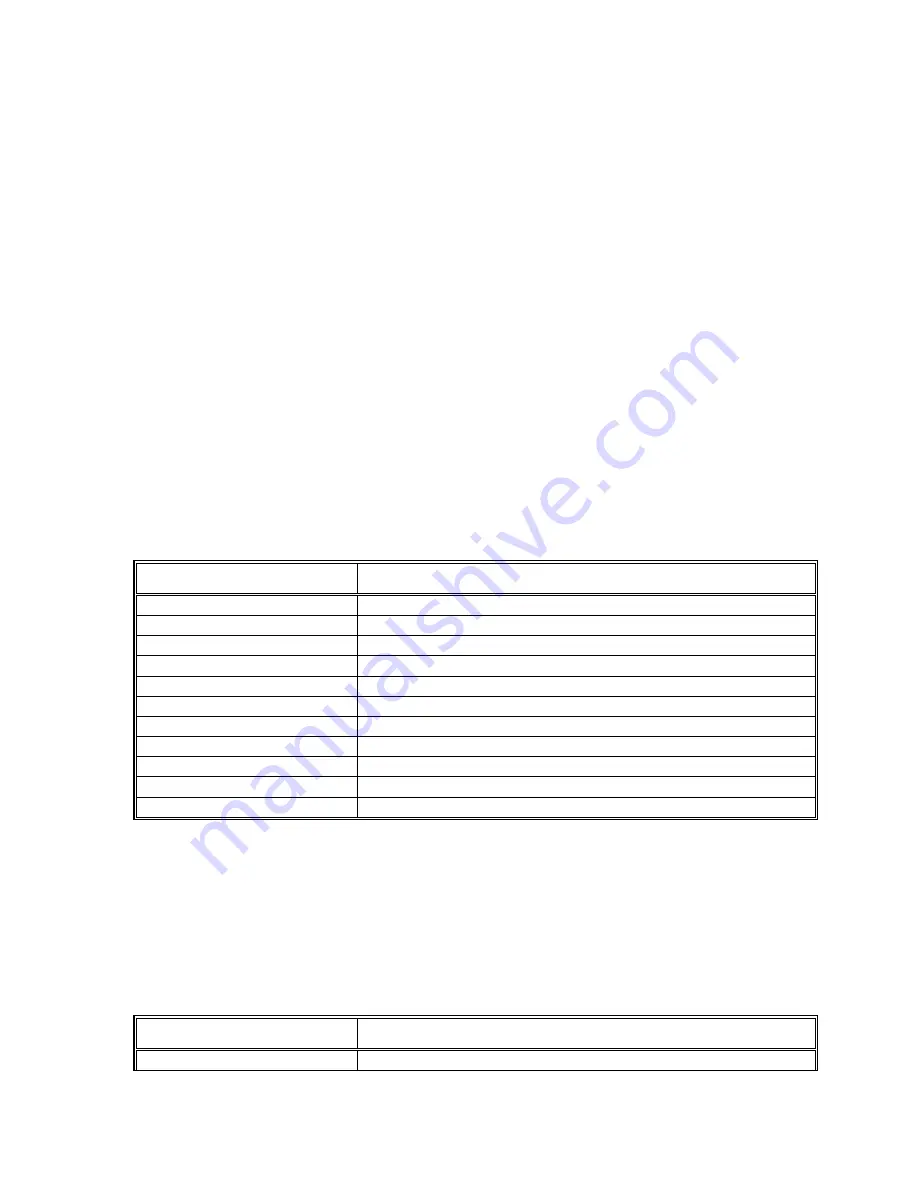
HD24/96 Technical Reference
82
View Waveforms (on/off)
TC Chase (internal TC/Chase TC)
AutoPlay (on/off)
Use Preroll (on/off)
Preroll Time
Project-Based Parameters
These setup parameters may change from project to project. They are saved along with
the project. Unless changed, however, they carry over to the next project, even after a
shutdown. These are typically “house standards” from which you might deviate when
working on special projects. Remember that when opening a new project, these parameters
will retain their setting from the previous project, so it’s a good idea to check them.
Sample Rate
Bit Depth (24- or 16-bit word length)
Time Code Frame Rate
Video field rate
Project-Unique Parameters with Defaults for New Projects
These setup parameters are saved with the Project, but unlike the group above, are set to
factory default values when a New Project is created.
Parameter
New Project Default
Scenes (F5-F12)
24 tracks, 0-30 sec time scale, Current Time 00:00:00:00
LOC 1 – LOC 4 time
00:00:00:00
LOC time
00:00:00:00
Looped Selection
Off
SMPTE Offset
00:00:00:00
SMPTE Offset Negative
Off (positive)
Song Offset
00:00:00:00
Mutes
Unmuted (all tracks)
Last Playlist Open
Playlist 1
Take Names
Take 1, Take 2, etc.
Active Take
1 (all tracks)
Parameters Saved with the Project AND in the Template
These parameters are saved when a Project is saved. They are also saved as a Template
when you select Save As New Template from the Files menu. The settings for these
parameters in the current project become the Template for subsequent new Projects and
are in effect whenever a new Project is created.
Select Reset Template from the Files menu to restore the factory default settings.
Parameter
Default Setting
Nudge Amount
10 msec
Содержание MDR 24/96
Страница 109: ...HDR24 96 Technical Reference Pg 109 ...
Страница 110: ......






























