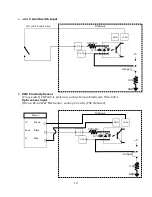16
11.
Digitizing probe input terminal
The four terminal Phoenix Jack located in front of the Primary Terminal Block is for
interfacing to a digitizing probe such as those manufactured by TORMAC.
It provides 5V, 12V, a common ground and an input signal line for a probe switch
contact.
The probe signal input terminal is not connected to any inputs. It is provided for the
convenience of the installer. The probe input can be connected to a selected opto
isolated input terminal with an external wire and configured as a 5 volt signal input as
described in the OPTO-input connection guide or as a high speed input on terminals
2-12, 2-13 or 2-15. Take care to insure that the probe input signal never rises above
+5 volts DC.
12.
Estop terminals
The two terminals next to the Digitizing Probe input terminals, located in front of the
Primary Terminal Block are provided so that a hardware Estop connection can be made
to the Mach3 control. These pins, E1 and E2, must be connected together for the
control to run.
13.
Error Input
The terminal labeled 10/ER is dedicated in the IO6 system for error input use, and is
connected to PC parallel port 1 input pin # 10 through an opto-isolator. This input is
also bussed to all of the differential drive axis modular jacks, pin 2, to pick up any servo
drive errors. A drive error can be configured for several different voltage signals as
detailed in the OPTO-Input connection guide (section 10[6] of this manual) See page
Error! Bookmark not defined.
.
14.
Very high speed opto-isolated inputs
The remaining three opto-isolated input terminals (PC parallel port 2, input pins 12, 13
Figure 10
Содержание IO6 V4.0
Страница 2: ...2 This page was intentionally left blank...
Страница 24: ...21...