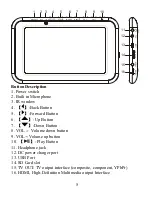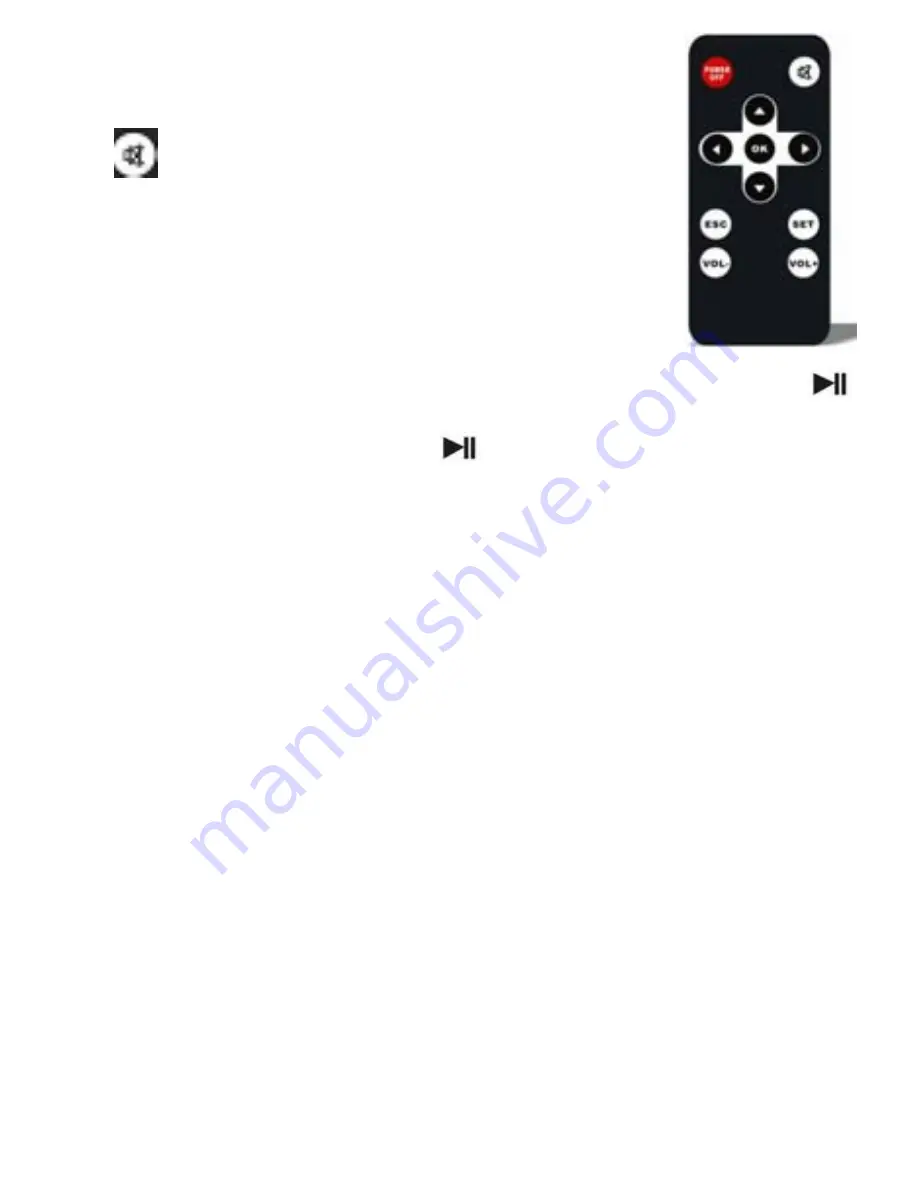
6
Remote control button function description
:
1. Power off: press to power the player off.
2.
: Mute
3.
【
_
/
`
】
【
c
/
d
】
Back, Forward, Up, and Down Buttons
4. ESC key to return.
5. VOL-/VOL + volume increase and reduce.
Basic Operations
Powering ON or OFF
Powering On: Switch the On/Off key to ON state. Then hold the [
]
button for 5 seconds to power on.
Powering Off: Press and hold the [
] button for 5 seconds to power off,
and then set the power switch to the OFF position. Please note that you can
also use the Power Off button on your remote control to power the player
off.
Charging the player
Please ensure that the power switch on the player is set to the ON position
before charging, or the battery will not charge. With the power switch in
the ON position, connect the player to your AC wall charger (included
with the player) or to a powered USB port.
Note:
1.
When charging, the player and charger may worm slightly. This is
normal.
2.
Please use ONLY your computer’s USB port or the included AC
wall charger to charge the player. Charging this player using a third
party device, or non approved wall charger will damage your player
and charger. Using a third party charging device will void ALL
warranties.
How to load and remove the SD card
Please ensure that your player is powered off before connecting or