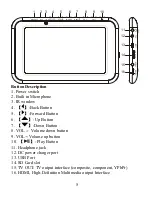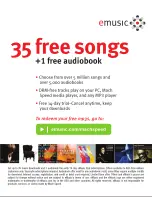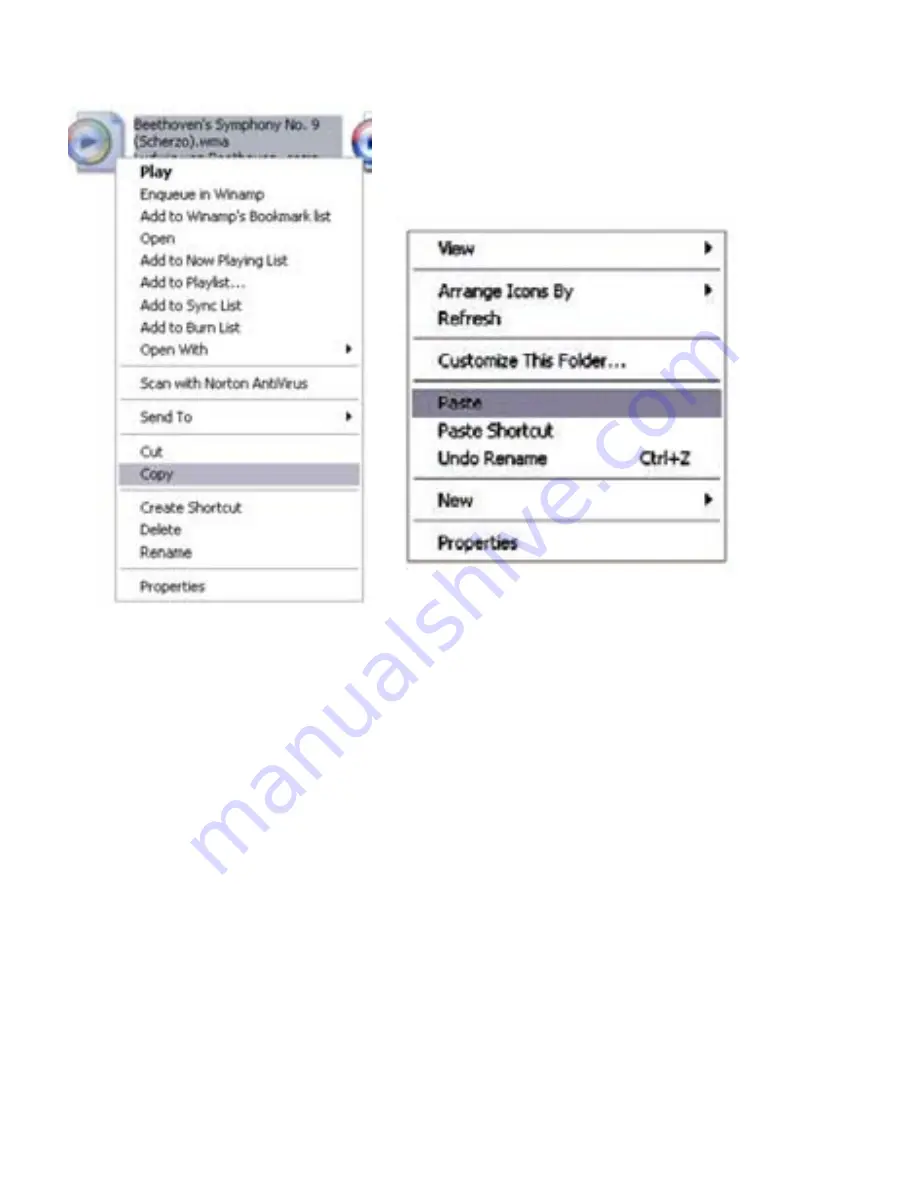
13
8.
Repeat step 7 for as many songs as you want to copy on to the unit.
NOTE: MAC Computers
When connected to your MAC computer, the device will act as a
removable drive. Simply drag your files to the device.
Main menu:
The Main Menu allows you to select the different Modes of the device.
Use the Back and Forward buttons to select the different modes, and then
the Up and Down buttons to select the different parameters of the Mode.
When you highlight the parameters you wish to adjust, press the PLAY
button to enter.