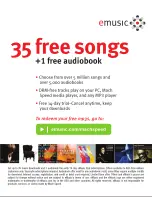21
While a video file is playing:
Press the Up or Down buttons to view the previous or next picture
Press the PLAY button to switch to slideshow mode, or return to normal
picture viewing
Press and hold the Forward button to rotate the image 90 degrees
Briefly press the forward button to enter the Photo submenu
When Viewing photos, Press the "VOL + / VOL-" key to zoom in and out.
When zoomed in, Press the Up, Down, Forward and Back buttons to move
around. When zoomed, briefly press the PLAY button to return to original
size.
Photo Submenu
Slideshow Time
Allows you to select the length of time that an image is displayed
when in slideshow mode
Switch Mode
Allows you to select several effects displayed when switching
between images
Sequence
Allows you to “shuffle” your images
Image Info
Displays the current images information including, file name, size,
resolution, format, color depth, aperture, and shutter
Set as wallpaper
Allows you to set the current image as a wallpaper.
Record:
In the main menu, use the Forward or Back button to highlight “Record”.
Use the Up and Down buttons to select Begin Recording, or Play
Recordings, and press PLAY to access that mode.