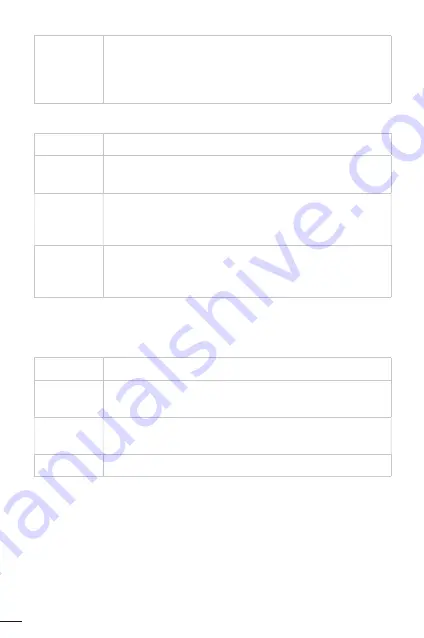
step4
step3
step1
step2
Enter administrator settings
Voice broadcast: press 1 for administrator settings,
press 2 for user setting
Press 4 voice broadcast: please input administrator
information (123456), press # to confirm
Successful initialization
1. Search “Tuya Smart” in App Store or Play Store, download and
install it.
2. Register using your cellphone number and log in.
3. Click “Security &Sensor”, find “Lock(Wi-Fi)”, click and add a device
step4Press 4 voice broadcast: To change the date and
time, follow the format (year-month-day, for example:
1903041153). Press # to confirm, the voice command
message will say setting confirmed
6.5 Room number modification
step1Enter administrator settings
step2Voice broadcast: press 1 for administrator settin-
gs,press 2 for user setting
step3Press 3 voice broadcast: please press 1 for voice set-
ting, 2 for unlock mode, 3 for language selection, 4 for
time setting, and 5 for room number modification
step4Press 5 voice broadcast: room number 8888, please
input correct room number (4 numbers)and press #
to confirm
7. RESTORE FACTORY SETTINGS
8. APP CONFIGURATION (TUYA SMART)
8








































