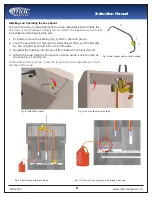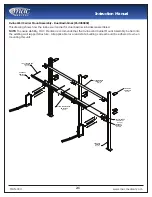Instruction Manual
MAN-004
17
www.macmedical.com
Optional IR Timer Assembly
An electronic IR Timer Assembly (S0202-SST-KT) can be purchased and installed
on Infrared Activated surgical scrub sinks.
The installation would require some modification of the sink top in order to
install.
Installing Optional Electronic Sink Timer Display
1. To mount the timer housing on the sink top,
drill 3 holes using the hole dimension sizes and
locations as shown in the illustration (below).
Two holes are for mounting the timer housing,
one for threading the 3 flow-switch timer wires to
the top side for connection to the timer read-
out.
2.
Place a grommet in the 0.38 diameter wire
threading hole. (Grommet to be supplied by
others.)
3. Mount the timer housing to the top of the sink in
the 0.31 diameter drilled holes. Mounting studs
(0.25 diameter) are provided on the housing.
Secure to sink top with the provided hex nuts.
4.
Thread the 3 flow-switch timer wires through the
drilled hole on top of the sink (Fig. 32 - circled in
red).
5. Connect the 3 timer wires (black, red and
orange) to the timer read-out terminal
connections as shown in Fig. 33.
6.
Program the timer as shown on page 18.
Fig. 30: IR Timer Assembly for IR scrub sinks
Ø0.31
Ø.31
Ø0.38
Sink Back Side
Sink Back Side
Sink Left Side
Red Wire
5
6
7
8
4
3
2
1
Orange Wire
Black Wire
Fig. 31:
Drill locations on sink top
Fig. 32: Thread wires thru grommet hole
Fig. 33: Wiring diagram for timer