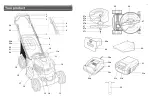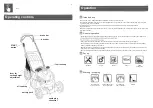20
Fig. 6
20a
20d
20c
21
20
Battery pack
01
Attach / Release
NOTE:
The battery pack needs to be woke up if it has not
been used for a while. Before attaching it to the engine, to
wake up a new battery pack, a quick charge of approximately
10 seconds is required.
• Align the battery pack (31) with the sliding slots of the battery docking port (17) and slide the battery pack in to attach it. Ensure
the release buttons (31a) snap in place (Fig. 7).
• Press the release buttons (31a), hold them in position and slide the battery pack (31) from the battery docking port (17) (Fig. 8).
Fig. 7
Fig. 8
31
17
31a
1.
1.
2.
02
Charge
21
WARNING!
Always charge in a safe location away from
moisture or heat sources!
• Align and slide the battery pack (31) onto the sliding slots (30b) of the charger (30) all the way to the stop (Fig. 9).
• Connect the charger (30) to the power supply.
• The charging status indicator (RED) (30d) turns on.
• Once charging is done (this normally takes approx. 1 hour, see below “Power / charging status indicators” section for charging
status), disconnect the charger (30) from power supply.
• Remove the battery pack (31) from the charger (30) (Fig. 10).
Fig. 9
Fig. 10
30
30b
31
30
31
NOTE:
It is normal for the battery pack and charger to become
warm (but not hot) during the charging process. Depending
on temperature and existing charge level, the actual charging
time may change.
WARNING!
Always charge the battery before storage! It is
important to disconnect the charger from the power supply
just-operated product for approximately 15 minutes before
attempting to recharge!
03
Charging status indicators
The indicators (30d) on the charger (30) show the charger status (Fig. 11).