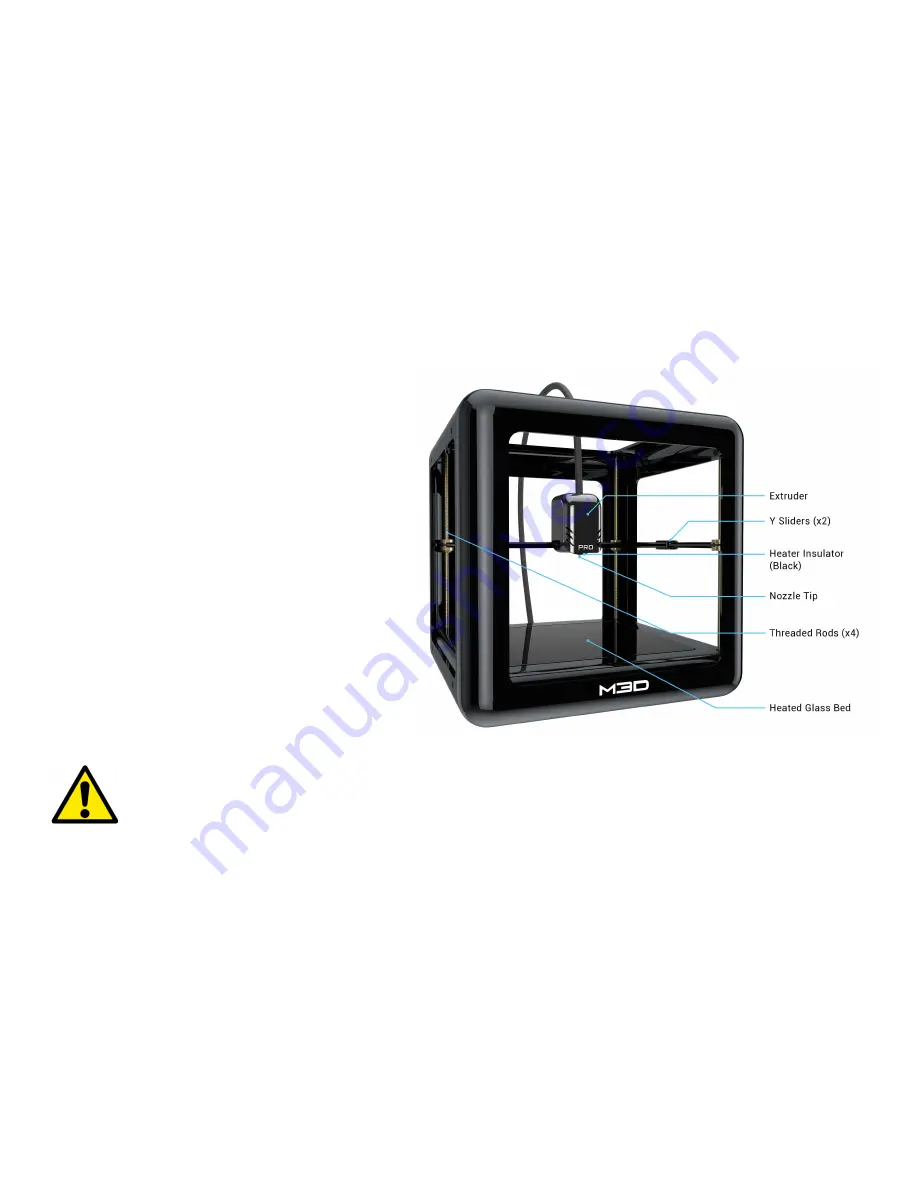
1.0 Unboxing The
Pro
The unboxing should be performed carefully to avoid
damage to the unit. Remove power supply. Flip box
over gently and let the M3D Pro slowly slip out of the
box onto a flat surface.
DO NOT
let the printer fall out of the box for any
reason. Once the Pro is completely free of the box,
remove the foam from the bottom of the printer. Next,
flip the printer over and remove the foam from the top
of the printer. Lastly, remove any additional tape and
packaging.
Safety Considerations
Caution: Hot! Keep your fingers away from the Nozzle Tip and Black Insulator when the printer is on as these areas reach
temperatures over 200 degrees Celsius. Always be sure to keep your hands away from moving parts when The Pro is in
operation.










