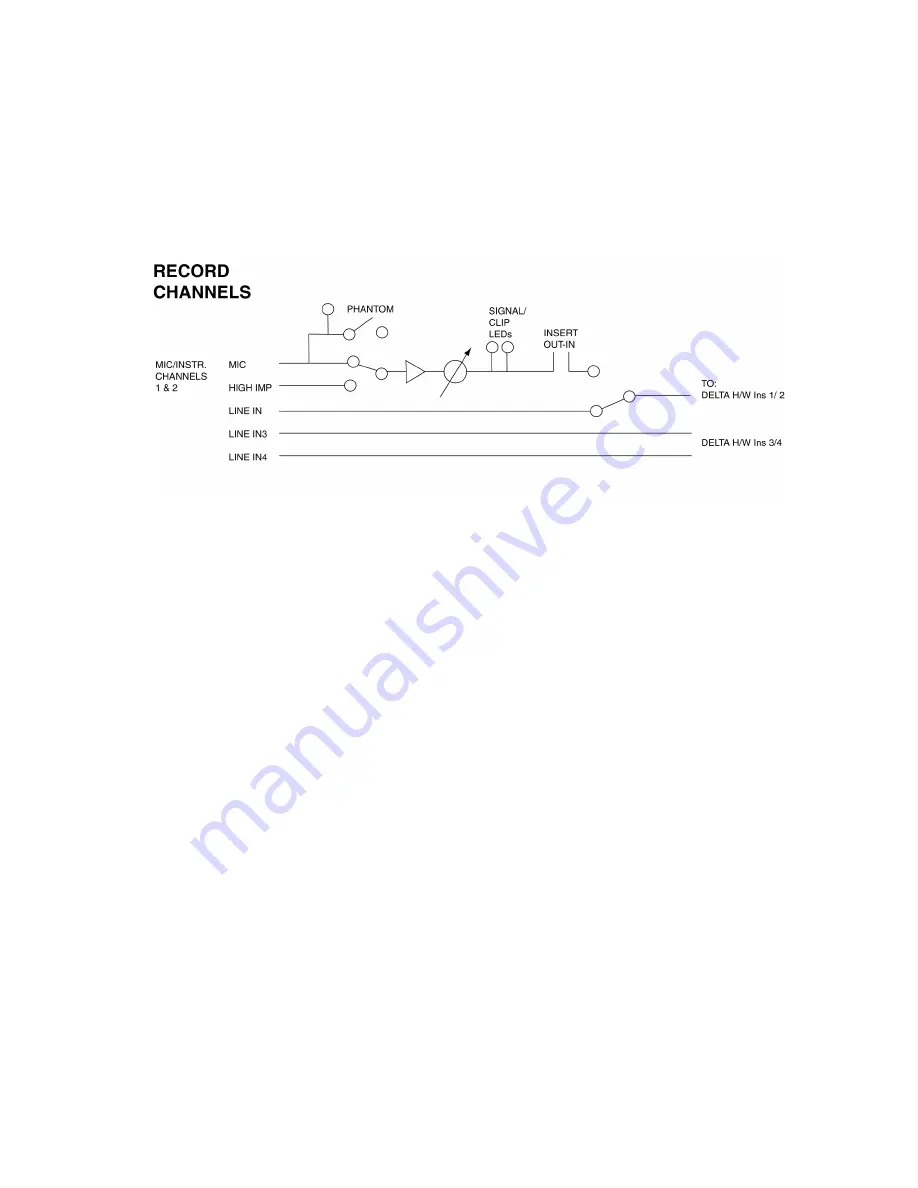
8. Omni Signal Flow Chart
The flowchart that sits atop the Omni I/O gives you an overview of what is
connected to what, and what goes to where on the Omni. A flow chart is a
powerful tool, so we will go into it in a little more detail with the expanded
version.
As we have mentioned, the Omni is modeled after a “split console” design. The
Omni inputs that are used for recording are connected to the Delta H/W inputs.
This is the record path, so we’ll call those channels the “record channels.” Note
that the circles with arrows represent level controls.
The section of the flow chart shown above isolates the Omni record channels
from the Omni mixer, where playback happens. Here, we are just dealing with
the record path.
16





























