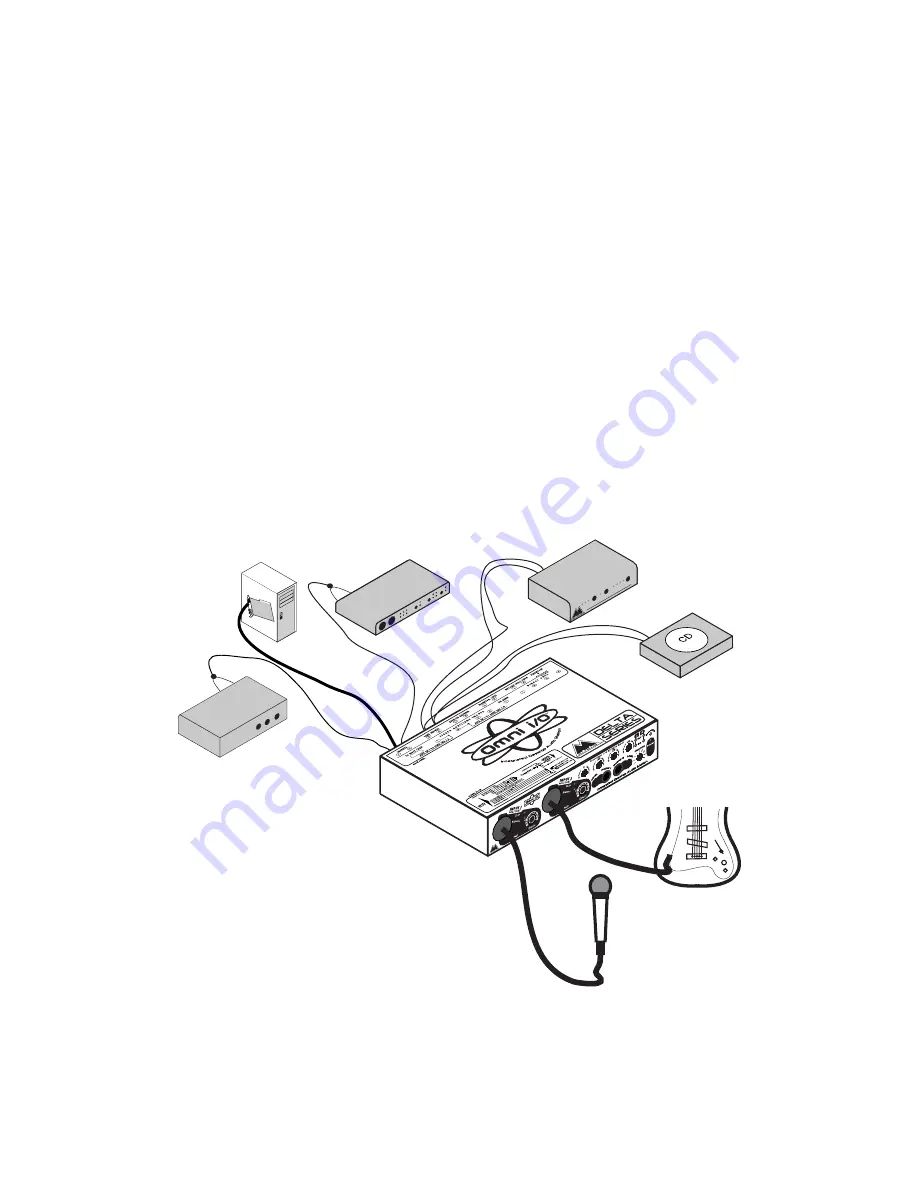
3. “Line Inputs 3 & 4,” located on the Omni back panel, can be used for
additional instruments that are already at line level. Many electronic
instruments, as well as tape decks or CD players that you may want to
record, will output sufficient level to be plugged directly into these line
inputs. If you use an instrument with an outboard pre-amp, or if your
instrument is plugged into an amplifier that has a pre-amp out, plug those
outputs into Omni Line Inputs 3 & 4.
The Omni Line Inputs are on 1/4” TRS jacks that will accept either TS or TRS
plugs. If the output of your instrument or device is a balanced signal on a TRS or
XLR connector, use a balanced 2 conductor cable with a shield with a 1/4” TRS
plug to connect to the Omni line input.
NOTE: Line Input 3 is connected to, and sends its signal to the
Delta H/W In 3. Line Input 4 is connected to, and sends its signal to
the Delta H/W In 4.
Omni i/O Record Setup
Guitar
OUTBOARD
GEAR
INPUTS
COMPUTER
COMPRESSOR
DYNAMICS
PR
OCESSOR
MIC PRE
DMP2
OR
Mic
PLA
YER
15






























