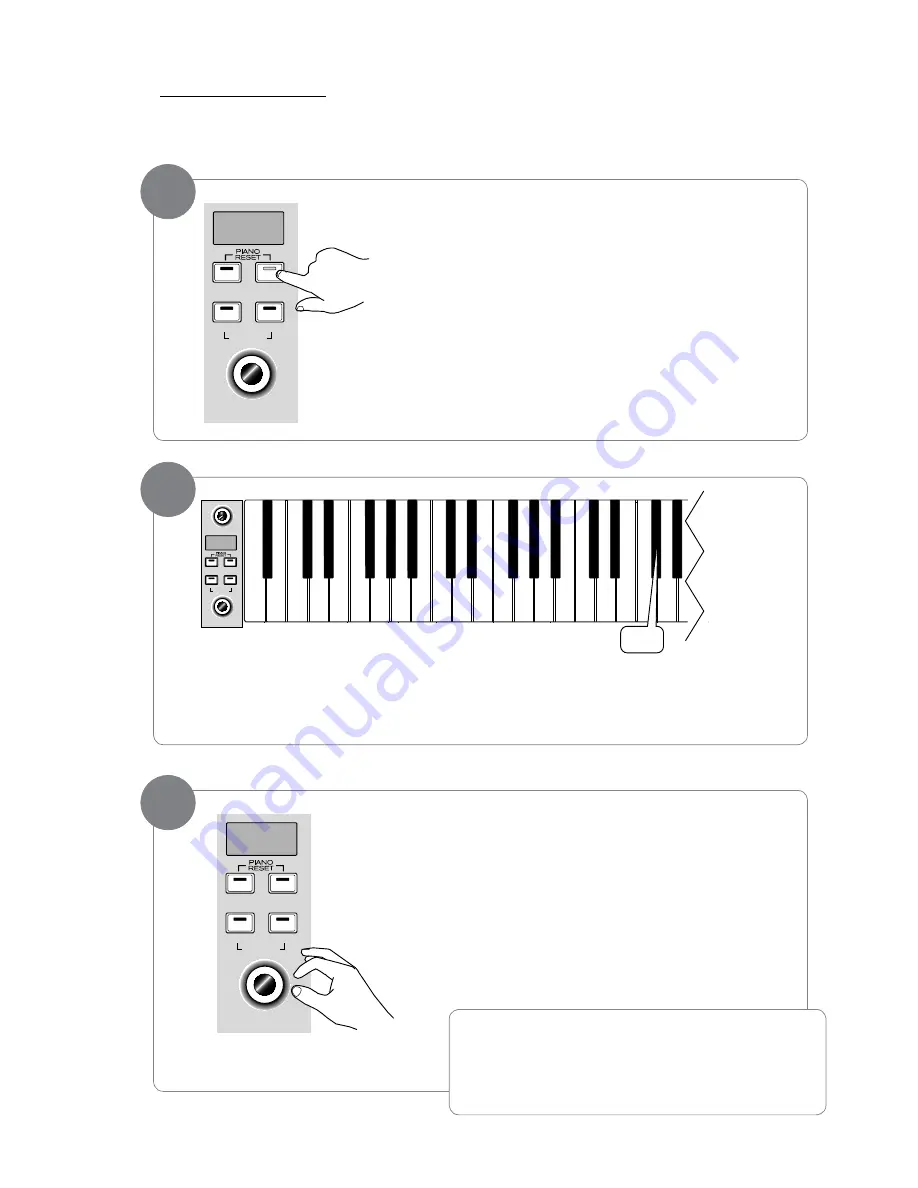
User Guide
41
DCP-200
Master Tuning (F#2)
Pressing this key will set the Data Control knob to raise or lower (“fine-tune”) the Master Tune setting
of DCP-200.
Press the Voice/Function button to enter Edit Mode.
Press the Master Tuning key (F#2).
The LED display will momentarily show
.
Use the Data Control knob to set the Master Tuning.
The LED display will show a positive, negative, or zero
value between -64 and 64.
Of course, DCP-200 never actually “goes out of tune,”
but the Master Tuning feature can be useful when you are
playing along with another instrument or recording that
may be slightly above or below standard pitch.
1
2
3
Reverb
Song
RECORD
Data Control
[Assignable]
Metronome
Voice / —
Function
PNo
MASTER VOLUME
Reverb
Song
RECORD
Data Control
[Assignable]
Metronome
Voice / —
Function
tUN
C0
C1
C2
F#2
Reverb
Song
RECORD
Data Control
[Assignable]
Metronome
Voice / —
Function
-10
‣
Remember: No matter how the Data Control knob
is assigned, you can always select sounds (in
Performance Mode) by holding down the Voice /
Function button while turning the Data Control knob.
Содержание DCP-200
Страница 1: ...User Guide...






























