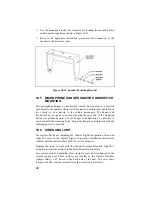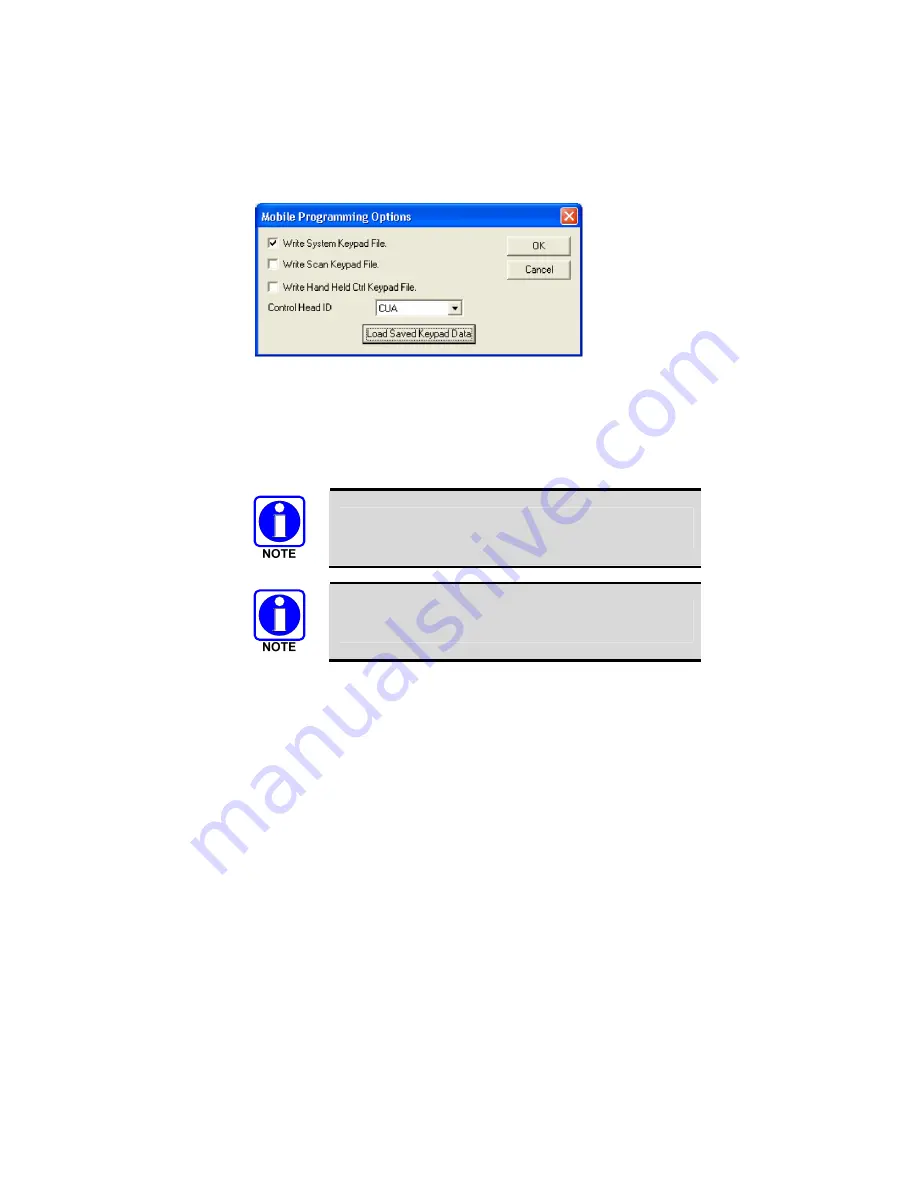
49
8.
Write Keypad File.
•
Select the type of control unit; System, Scan or Hand Held
Controller.
•
Select Control Head ID CUA.
•
After selecting the keypad file, select Load Saved Keypad Data or
OK.
If the wrong control is "Enabled," the control unit will not
work.
“Load Saved Keypad Data”
selection is available in
R19A (or later) ProGrammer.
Note that in a Dual Control Unit remote/remote mount installation, the
Main Control Unit has ID “A” and the Auxiliary Control Unit has ID
“B”.
Содержание P5100 Series
Страница 1: ...Installation Product Safety Manual MM102342V1 Rev Fp1 Sep 07 M7100IP Series Mobile Radio...
Страница 17: ...17 Figure 7 2 Rear Angle View of Radio 110W VHF Shown Figure 7 3 Interface Cables...
Страница 18: ...18 Figure 7 4 Option Cables...
Страница 27: ...27 Figure 10 4 Front Mount Extended Option Accessory Cable CA101288V2...
Страница 31: ...31 Figure 10 6 Remote Extended Option Control Cable CA101288V4...
Страница 64: ...64 Figure 12 3 Dual Radio Configuration Front Remote Mount PC Programming Procedure...
Страница 66: ...66 Figure 12 4 Dual Radio Configuration Remote Remote Mount PC Programming Procedure...
Страница 67: ...67 Figure 12 5 Dual Radio Control Cable CA101288V10...
Страница 71: ...71 NOTES...