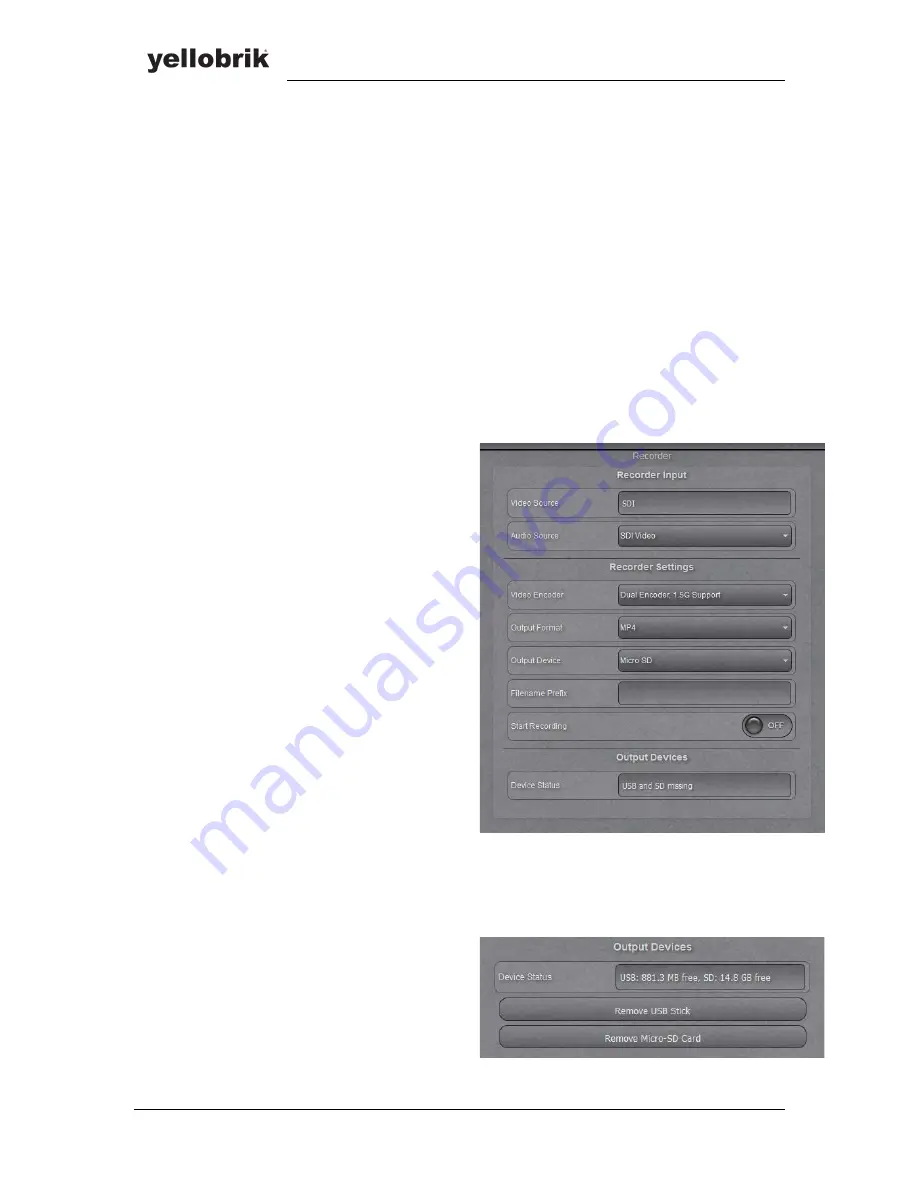
PEC 1864 Reference Manual - Rev 1.2
© 2017
LYNX
Technik
AG
Page 39 of 41
Recorder
The Recorder enables the user to record video streams on a Micro-SD card or a USB
memory stick connected to the PEC 1864 module.
A Micro-SD card can be inserted at the slot below the HDMI connector, with the upper side
directed to the bottom of the device. A USB memory stick can be connected to the Mini-
USB connector of the module, using a USB-OTG adapter.
Recorder Input
•
Video Source (HDMI or SDI, display only)
•
Audio Source (Off, HDMI, SDI or Analog Audio) [Default = HDMI or SDI, depending on
the video source]
Recorder Settings
•
Video Encoder: Dual or Single
Note:
A 3G signal can be streamed and
recorded in single encoder mode only (only
one encoder is active, so the encoded signal
is the same for streaming and recording). In
dual encoder mode the frame rate of a 3G
signal will be reduced to 1.5G internally.
•
Output Format: MP4; MOV or TS
(Default = MP4)
•
Output Device: Micro SD or Mini USB
(Default = Micro SD)
Note
: If Micro SD card is removed and USB
device is detected the Output device will be
switched to USB. This will survive a power
cycle
•
Filename Prefix: one word without spaces
(Default = empty)
Note:
Each recorded stream will get a filename
containing a timestamp of the recording start
time. An optional prefix is added to that
timestamp.
•
Start Recording: ON, OFF) (Default = Off)
Note:
The recording process can be started and stopped in the Web UI using this on/off switch
or via the record button at the left side of the module.
Device Status: Status and free space
of the connected SD card or USB stick
(display only)
Note:
For MOV and MP4 streaming type the record
time is limited to 4 hours

















