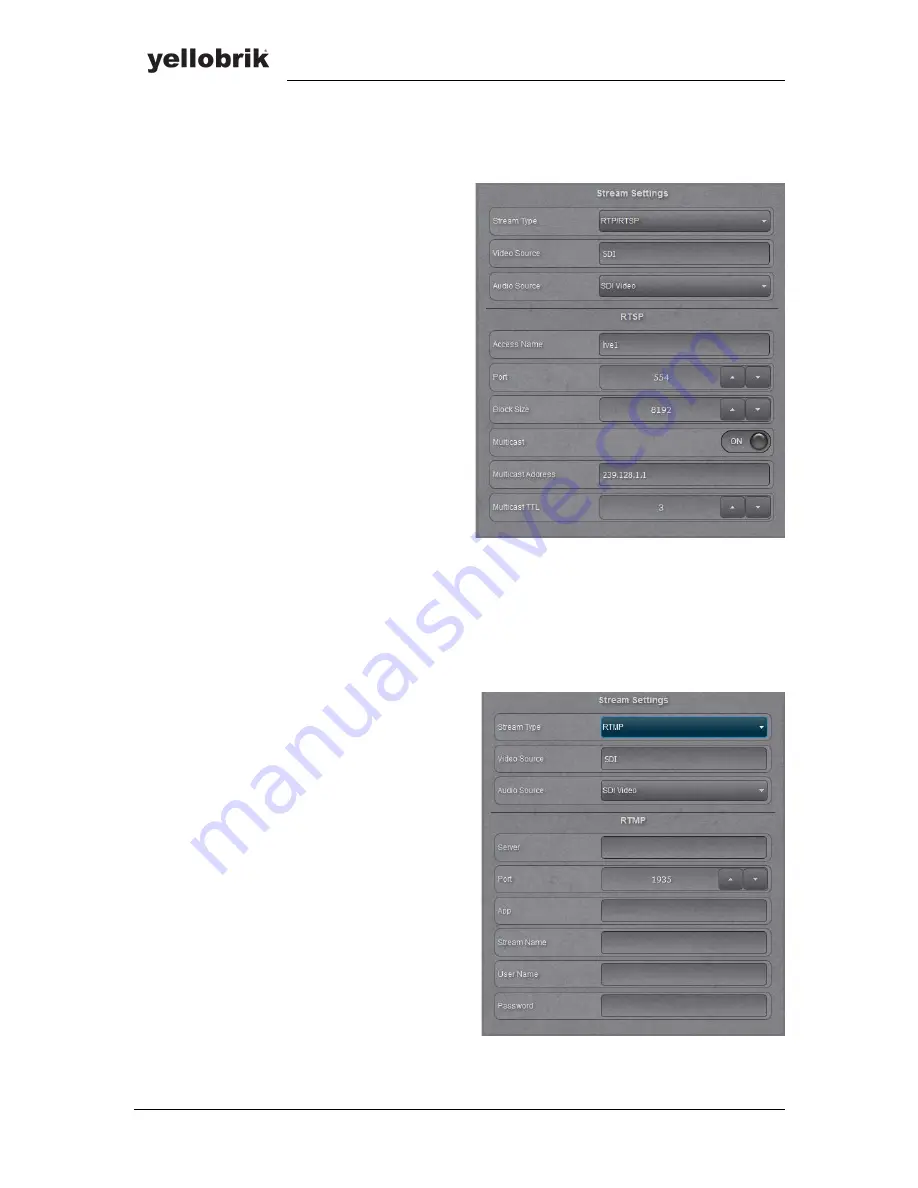
PEC 1864 Reference Manual - Rev 1.2
© 2017
LYNX
Technik
AG
Page 35 of 41
RTP/RTSP
RTP/RTSP is used to stream a signal to a dedicated IP address or a multicast address
using the Real-Time Streaming Protocol.
The following RTSP settings are available:
•
Access Name: text (no spaces)
(Default = live1)
•
Port: 1-65535
(Default = 554)
•
Block Size: 1-65535
(Default = 8192)
Multicast Settings:
•
Enable: ON, OFF)
(Default = OFF)
•
Multicast Address:
224.0.0.0 to 239.255.255.255
(Default = 239.128.1.1)
•
Multicast TTL: 1-255
(Default = 3)
RTMP
RTMP is used to stream a signal to a dedicated server using the Real-Time Messaging
Protocol.
The following settings are available:
•
Server: DNS name or IP address
(Default = empty)
•
Port: 1-65535
(Default = 1935)
•
App (Application Name):
text (no spaces)
(Default = empty)
•
Stream Name: text (no spaces)
(Default = empty)
•
User Name for authentication at the
RTMP server
(Default = empty)
•
Password for authentication at the
RTMP server
(Default = empty)





















