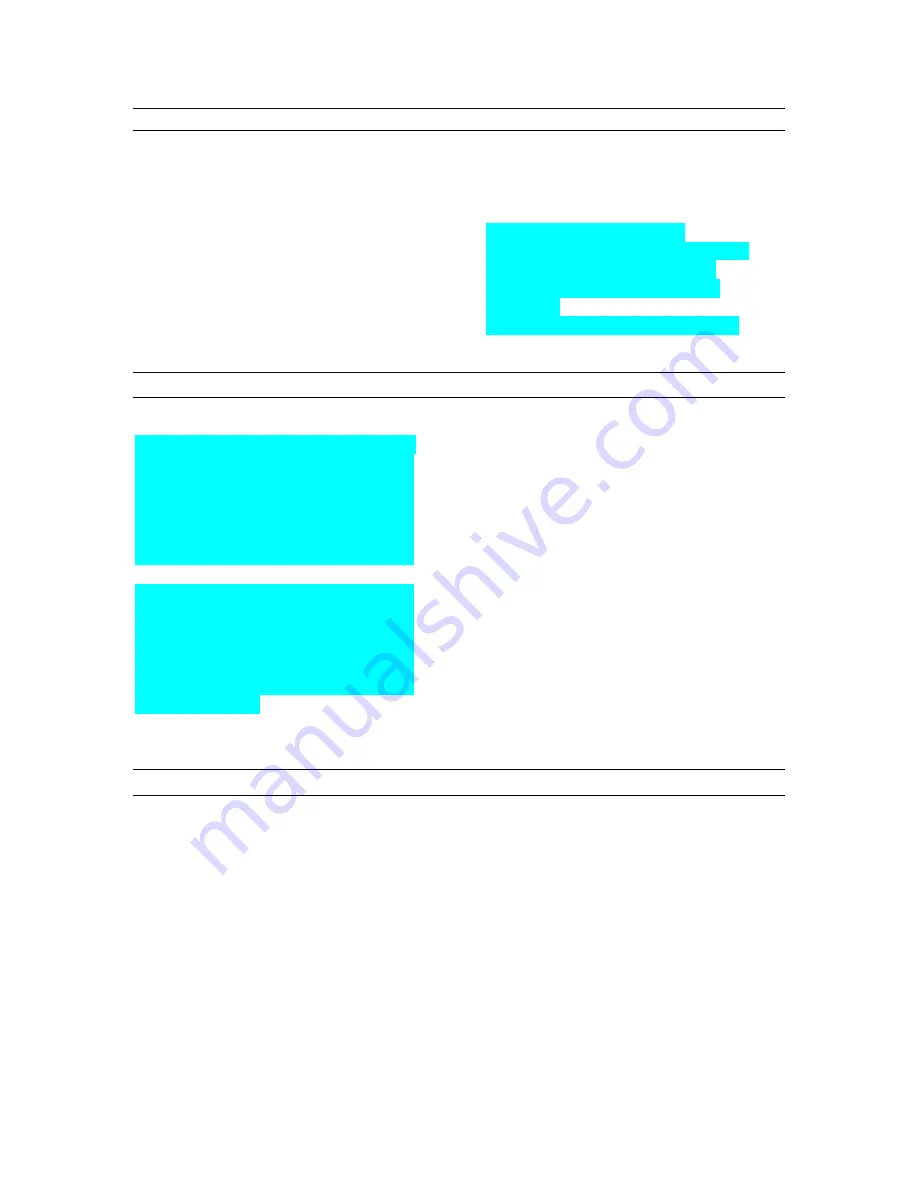
Using the AES16
AES16 User Manual
64
Using Direct Monitoring in an ASIO application
The direct monitoring feature offered in many
popular third party applications provides a
means to enable low-latency monitoring
supported by the AES16’s on-board digital
mixer. Instead of using the Lynx Mixer to
manually enable monitoring as discussed in
the previous section, controls within the
application provide convenient access to this
functionality.
Need to include in this section:
Explanation the driver’s automatic use of
output monitor sources (2 I believe)
when direct monitor is enabled in an
application.
Example in ASIO and OSX application
7.4
Playback routing and mixing
Blah blah blah blah blah blah blah blah blah
blah blah blah blah blah blah blah blah blah
blah blah blah blah blah blah blah blah blah
blah blah blah blah blah blah blah blah blah
blah blah blah blah blah blah blah blah blah
blah blah blah blah blah blah blah blah blah
blah blah blah blah blah blah blah blah blah
blah blah blah blah blah blah blah blah blah
blah blah blah blah blah blah blah blah blah
blah blah blah blah blah blah blah blah blah
blah blah blah blah blah blah blah blah blah
blah blah blah blah blah blah blah blah blah
blah blah blah blah blah blah blah blah blah
blah blah blah blah.
Mono Recording and Playback Operation
When recording a file in mono, the AES16
will provide an audio signal from the left
channel only. The audio signal from the right
channel is not used. When playing back a file
in mono, the AES16 will send the signal to
both the left and right outputs.
To force playback on a single output, turn up
the volume for the desired output, and turn
down the volume for the output to be muted.
7.5
Clock selection and control
A valid clock source signal must be connected
to the appropriate AES16 clock connector
when the Sample Clock Source is set to
“External,” “Header,” or one of the Digital
Inputs. If a signal is not present, the sample
clock generator will run very slowly or
erratically. Symptoms of this problem include
audio files that sound either fast, slow or
garbled.
The AES16 also includes a SynchroLock
clocking system to provide robust
synchronization to degraded input clock
signals. Refer to Section 4.2, “SynchroLock”
for a detailed description.
When a valid clock source is present, the
frequency and type of clock signal must match
the Sample Clock Reference setting selected
in the Mixer. The frequency of word clock
sources, chosen by setting the Sample Clock
Source/Reference to “External/Word,”
“Header/Word,” or “Digital In/Auto,” must
match the sample rate specified when
recording new files, or the sample rate
associated with a previously recorded file
Содержание AES16
Страница 1: ...User Manual Lynx Studio Technology Inc www lynxstudio com support lynxstudio com...
Страница 2: ......
Страница 3: ...Table of Contents...






























