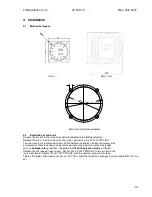LX Navigation d.o.o. LX 7007 C May. 30th 2012
- 34 -
3.1.4
Preparation of data base
Copy new turn point files from SD card if necessary, use
Transfer
function. To enable up to three turn point files
use System Setup/Turn point menu.
Activate a new airspace section if necessary use System setup/
Airspace
. For upload of a new airspace file use
Transfer function at first and then activation.
There is only one section of airport data stored in the unit, so a new airport data base should be entered directly
from SD card.
1. prepare files (TP or Airspace) on
PC
and copy to SD card
2. use
Transfer
to copy from SD card into LX 7007 C
3. enable files of interest in System setup/
turn points
or
Airspace
3.1.5
Preflight check
It is strongly recommended that all settings of following items
will be checked:
•
QNH/RES
•
INIT
•
Ballast if not defined with
set
in setup LOAD
3.1.6
Preparing a task
While it is advisable to prepare the task correctly before taking off and thus avoid mistakes made in haste, all
the following actions, with the exception of a FAI Declaration, can also be done during flight.
a) Entering the task
•
Transfer the task file (.CUP) after use of an SD card
•
Activate a new file in System setup/Turn points if necessary
•
Edit a similar one from IMP, USR, or edit DECL task
•
Enter a new task manually (USR).
b) Check task
•
Right TP´s,
sequence ,distances between points , bearings and total distance
•
Check visually
task geometry by use of graphic page
•
Check sector
geometry
3.1.6.1
AAT (assigned area task)
A
ssigned
A
rea
T
ask is in fact a speed task where the task
distance is not strictly predefined. The pilot has limited influence on
task geometry due to
bigger sectors
which are regularly set.
The pilot decides how deep he will fly into individual sector to
reach optimal task speed. Usually
minimum time
spend on task is set, to prevent flying to short tasks.
1
3
2