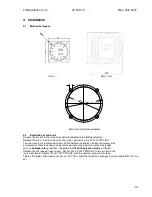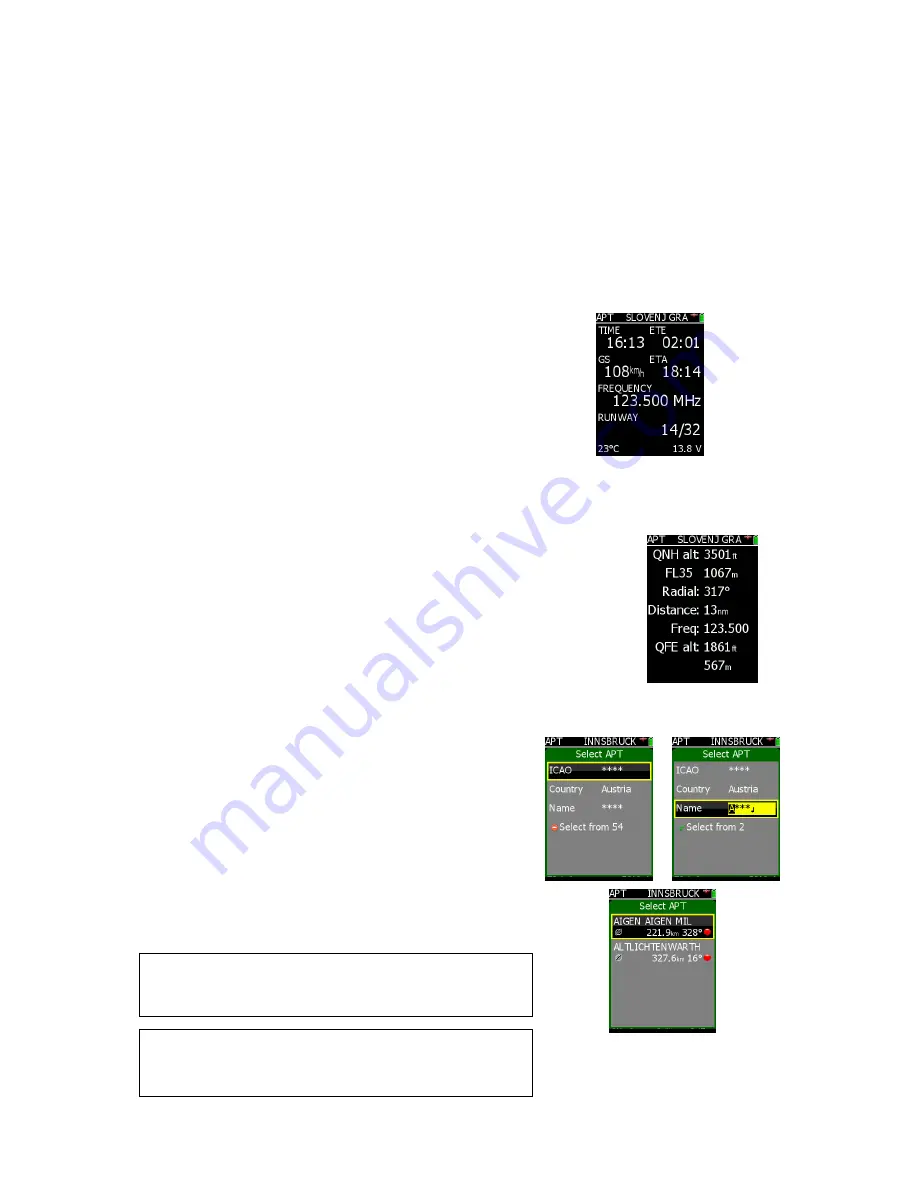
LX Navigation d.o.o. LX 7007 C May. 30th 2012
- 26 -
*
Netto and Average indication will alternate relating to climbing or straight flight
**
The
wind indicator
consists
of
numeric indicator
(direction and speed) and wind vector, which is oriented
track up. Wait 1 or 2 indicates wind calculation is in progress.
***
Thermal assistant
helps when climbing to find the centre of the thermal, see also capture Flying LX 7007 C.
****
Altitude gain (AG)
collected during climbing in existent thermal will be displayed when climbing
and
Total average
(LTAvg) reached in the last thermal will be displayed during straight flight. Change over is
automatic and does not depend on SC switch.
*****
Efficiency display
shows
actual
efficiency calculated during last two minutes of straight flight. Calculation
is carried out automatically without pilot influence. During climbing period a
C
character shows that status.
Figure under R is
required
efficiency based on distance and altitude and is present also during climbing.
General rule to reach the point is that the number under A should be higher than under R. Lower values of A are
also written in red. Not valid situation is characterized with - -.
Explanation of terms: 2nd sub page
Time:
local time
ETE:
estimate time elapsed
GS:
ground speed
ETA
: estimate time of arrival
Frequency:
airport frequency*
Runway:
runway direction*
AOT and Battrey voltage are displayed in the bottom row of the display
*Not available for non land able turn points.
Explanation of terms: 3rd sub page
This is an info page and can be used after a position report to ATC is required.
Three is no alternate data.
QFE information is based on selected airport and not above take off
place.
2.4.3.2
Airport Selection
Selection of an airport will start after pressing enter,
navigation page doesn’t matter.
After use of an ICAO solution a direct selection will occur.
Country selection makes it possible to select country of
interest at first and then the airport. The airport selection
method is based on input of first letters of the name. Use
Up/Down and enter. Input of reduced number of letters
will show all airports with the same first letters of their names.
As long as the
“Select from”
has a red mark you should
go on with the input of letters. Immediately you get a green
selection key you can leave menu with
escape.
All airports having the same initial letters will be offered.
Selection of the airport follows, after entry on desired position.
.
Note!
There is no edit function for airports. Any changes should
be made after using of LXe PC program.
Note!
Use
Start or ZOOM
to correct an input error, to move one
step back