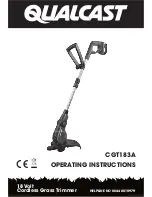130
by Lutron
Motion Sensor Placement and Coverage (PD-OSENS / PD-VSENS)
2
Enter test mode
–
If you cannot see the sensor, it cannot see you.
–
The sensor should be mounted at eye level. Recommended
placement height 6 ft to 8 ft (1.8 m to 2.4 m).
–
DO NOT place the sensor within 4 ft (1.2 m) of moving air
currents (e.g., HVAC vents), heat sources (e.g., light bulbs, or
microwave / standard ovens), or within 6 in (15 cm) of other
RF devices.
–
The sensor must have an unobstructed view of the room.
DO NOT place behind or near tall cabinets, shelves, hanging
fixtures, or anything that may obstruct sensor’s view. The
sensor cannot detect occupants through glass objects such as
patio or shower doors.
–
If there is line of sight from the sensor to the associated devices
(no obstructions), sensor can be located within 60 ft (18.3 m)
otherwise sensor must be within 30 ft (9.1 m).
–
Whenever possible, avoid placing the sensor in a location
where it has a broad view outside the intended space.
Before mounting the sensor, please note the following:
Sensor Coverage
Minor Motion Coverage-
(small movement, i.e., turning a page
)
15
X
2
X
35= 1050 ft
2
(97.5 m
2
)
Major Motion Coverage-
(large movement, i.e., walking
)
20
X
2
X
45= 1800 ft
2
(167.2 m
2
)
Testing Sensor Coverage
Test the sensor coverage using the temporary mounting 3M
TM
Command
TM
adhesive strip and test procedure below to ensure the
sensor will perform as desired prior to permanent mounting.
Test
Press and release the "Test" button on the top of the sensor. The
lens will glow briefly, indicating the test mode has been entered.
There is a 90 second warm-up period after the battery is installed
before test mode can activated. If the "Test" button is pressed
within 90 seconds of installing the battery the lens will flash
rapidly until the warm-up is complete.
3
Walk around the space
Walk around the space while observing the lens. If the lens glows,
motion is detected. If you are not satisfied with the sensor's
performance, relocate the sensor and repeat the test.
4
Exit test mode
Press and release the "Test" button again to exit test mode. The
sensor will automatically exit test mode after 15 minutes, or after
5 minutes if no motion is detected.
1
Temporary Mounting
To test sensor coverage, a 3M
T
Command
T
adhesive strip is
provided for temporarily mounting the sensor. The strip is not
reusable and should not be used for permanently mounting the
sensor.
Flat Wall-Mount
Corner-Mount
20 ft
(6.1 m)
15 ft
(4.6 m)
35 ft
(10.7 m)
45 ft
(15.2 m)
Sensor