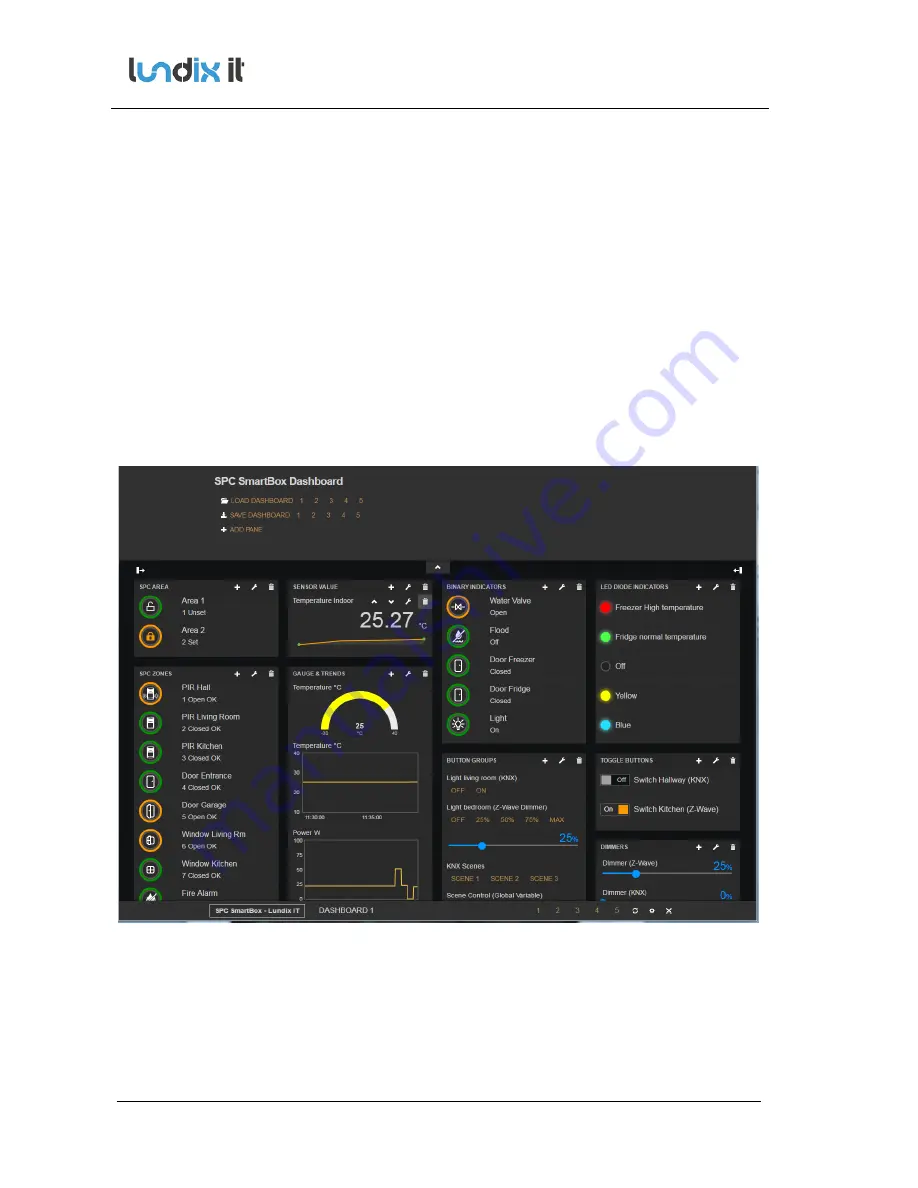
© PROPERTY OF LUNDIX IT SWEDEN, ALL RIGHTS RESERVED – THE DISCLOSURE OR OTHER COMMUNICATION, COPYING, REPRODUCTION AND ANY USE WHATSOEVER IS FORBIDDEN WITHOUT THE WRITTEN AUTHORIZATION
OF LUNDIX IT.
SPC SmartBox User Manual
Revision
1.1
Page
42 of 62
Reference
2017-110
6
Dashboard Configuration
6.1
Overview
For nice looking presentation of current status of alarm areas, alarm zones and Z-Wave/KNX-devices,
SmartBox provides an easy to use dashboard tool. The dashboard can easy be customized by the end
user.
The dashboard is responsive and can be displayed on any device (PC, laptop, tablet, smart phone)
that has a web browser.
The dashboard tool is based on freboard.io, a free open-sourced application (www.freeboard.io). The
figure below shows the tool in edit mode where all fields is possible to customize and move.
The standard freeboard application has been adapted to better suit SmartBox users. Unsupported
datasources and widgets have been removed. A new websockets datasource has been integrated
and some new widgets have been added.
Dashboard on PC (edit mode)
Содержание SPC SmartBox
Страница 1: ...SPC SmartBox User Manual Revision 1 1...






























