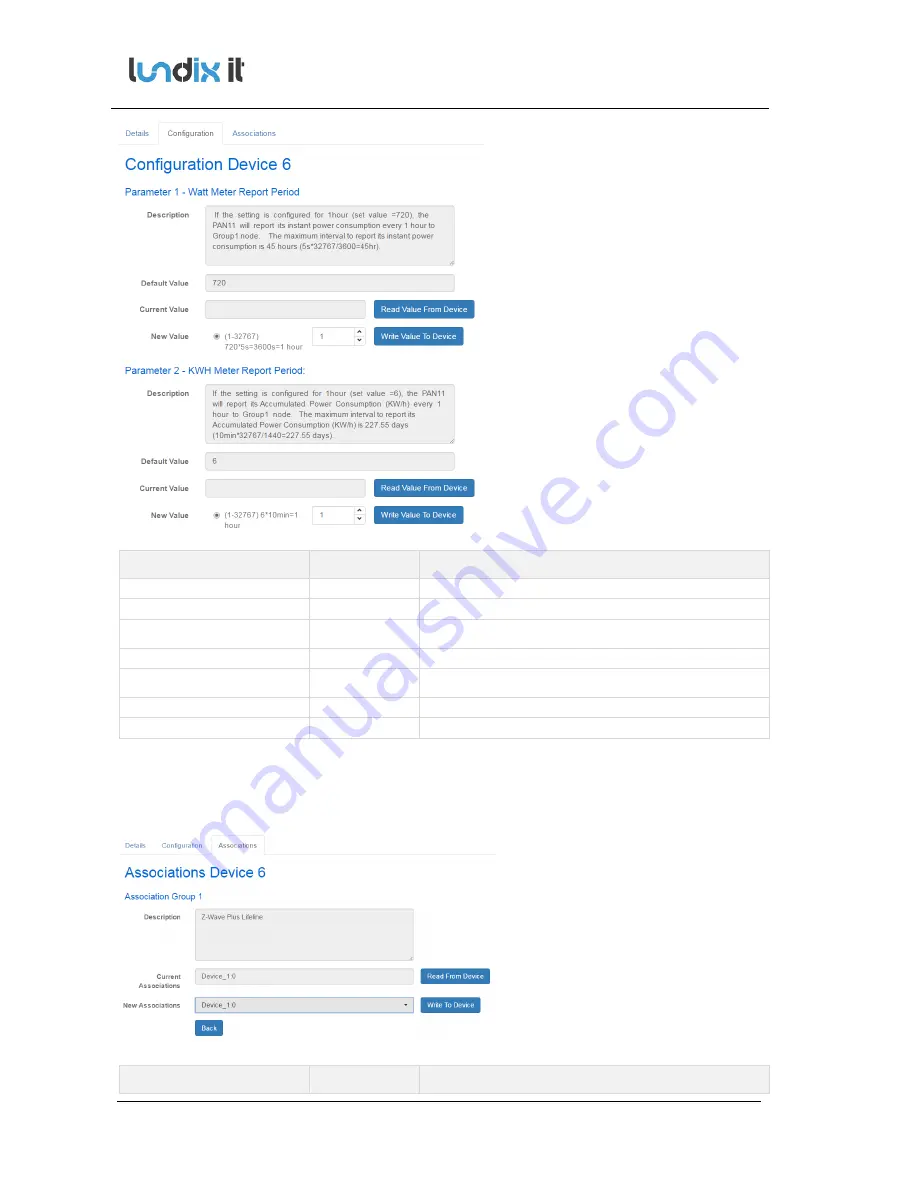
© PROPERTY OF LUNDIX IT SWEDEN, ALL RIGHTS RESERVED – THE DISCLOSURE OR OTHER COMMUNICATION, COPYING, REPRODUCTION AND ANY USE WHATSOEVER IS FORBIDDEN WITHOUT THE WRITTEN AUTHORIZATION
OF LUNDIX IT.
SPC SmartBox User Manual
Revision
1.1
Page
18 of 62
Reference
2017-110
Element
Type
Description
Description
Text
Description of the parameter
Default Value
Number
Default value of the parameter
Current Value
Number
Shows current value of the parameter. Use button Read Value From
Device to read this value from the device
Read Value from Device
Button
Request current parameter value from device
New Value
Checkbox,
Value Select Box
Fields to enter a new parameter value. Save the value with Write Value
to Device
Write Value To Device
Button
Button to write a new parameter value to the device.
Back
Button
Button to go back to Z-Wave Network page
4.2.2.4
Associations
If the Z-Wave device has association possibilities you can change these on the Association page.
Element
Type
Description
Содержание SPC SmartBox
Страница 1: ...SPC SmartBox User Manual Revision 1 1...






























