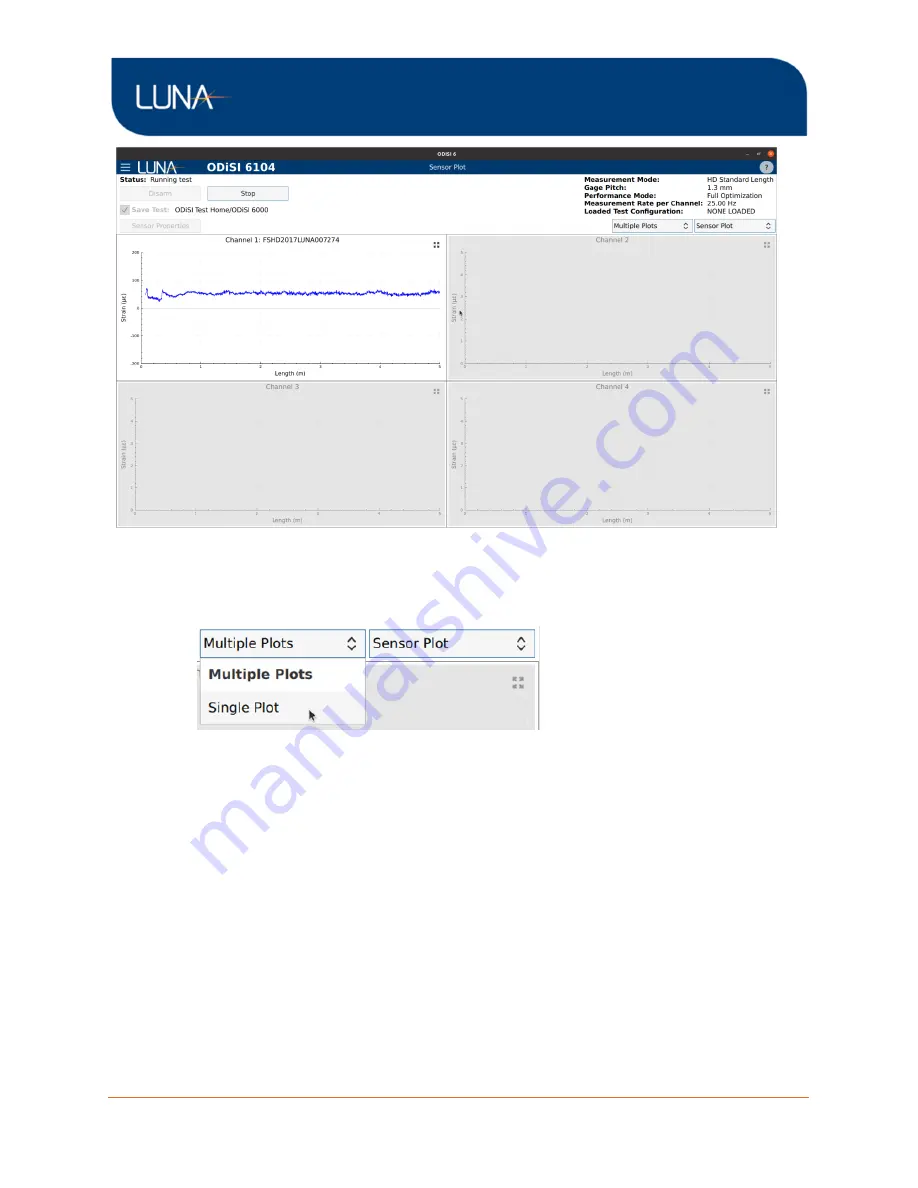
ODiSI 6
ODiSI 6
User’s Guide
Page 22
Figure 5-14: Sensor Plot screen updates with live data after clicking Start
3.
View
sensor single plot screen by selecting the “Single Plot” from the associated
drop-down menu.
Figure 5-15: Plot type selection
4.
The sensor single plot screen will be displayed.