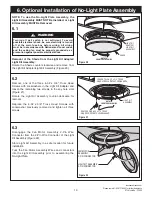9. Reverse Switch Operation
REVERSING
SWITCH
REVERSE
SWITCH
Figure 34
19
luminancebrands.com
Please contact 1-800-777-4440 for further assistance
ETL Model No.: CF590
9.1
Restore Electrical Power to the Outlet Box by turning
the Electricity on at the Main Fuse Box.
During Summer Months, run the Fan Counter-
Clockwise, as you look up at it, to direct airflow
downward.
During the Winter Months, run the Fan Clockwise, as
you look up at it, to direct airflow upward.
If airflow is desired in the opposite direction, turn the
Ceiling Fan OFF and wait for the Blades to stop turning.
Slide the Reverse Switch (located on side of the Fan
Motor Assembly) to the opposite position, and turn the
Ceiling Fan on again (Figure 34).
The Fan Blades will turn in the opposite direction and
reverse the airflow.
Reverse Switch Information
Season
Blade Rotation Direction
Summer Counter-Clockwise
Winter Clockwise
10. Remote Control Procedures
10.1: Preset Memory Feature
Your Ceiling Fan consists of a Hand-Held Remote
Control Transmitter and a Receiver which is mounted
under the Fan Ceiling Cover.
Your Receiver is equipped with a preset memory
feature. If the AC supply to the Receiver
is powered through a Wall Switch, when the Switch
is turned OFF, the Control will remember the Light
Intensity and Fan Speed.
When the Switch is turned back ON the Light and Fan
will resume operation as they were prior to the Switch
being turned OFF.
Fan installation must be completed, including the
installation of the fan blades, before testing the remote
control.
WARNING
!
10.2: Installation of Batteries
The Remote Control Transmitter is powered by two
AAA Alkaline Batteries.
To prevent possible battery leakage damage, be sure
to remove the Batteries when the Control is not to be
used for an extended period of time.
Remove the Battery Cover by pressing firmly below the
arrow and sliding the Cover off the Remote Control.
Install two new AAA Alkaline Batteries into the Battery
Compartment following the correct Battery placement
printed on the Compartment (Figure 35).
NOTE: Never use old and new Batteries together in
unit.
Replace the Battery Compartment cover by sliding the
Cover back onto the Remote Control.
REMOTE CONTROL
BATTERY
COMPARTMENT
COVER
TWO AAA
BATTERIES
Figure 35
Содержание CF590GRT00
Страница 102: ...102 Mod le ETL N CF590 Notes...