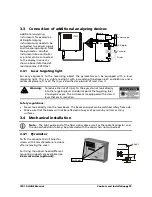ISR 12-LO/GS Manual
General Information
•
6
1.2.1
Electrical connection
Follow common safety regulations for mains voltage (e.g. 230 or 115 V AC) connecting
additional devices operating with this mains voltage (e.g. transformers). Touching mains voltage
can be mortal. A non-expert connection and mounting can cause serious health or material
damages.
Only qualified specialists are allowed to connect such devices to the mains voltage.
1.3
Limit of liability and warranty
All general information and notes for handling, maintenance, and cleaning of this instrument
are offered according to the best of our knowledge and experience.
LumaSense Technologies is not liable for any damages that arise from the use of any examples
or processes mentioned in this manual or in case the content of this document should be
incomplete or incorrect. LumaSense Technologies reserves the right to revise this document and
to make changes from time to time in the content hereof without obligation to notify any
person or persons of such revisions or changes.
All instruments from LumaSense Technologies have a regionally effective warranty period.
Please check our website at
http://info.lumasenseinc.com/warranty
for up-to-date warranty
information. This warranty covers manufacturing defects and faults, which arise during
operation, only if they are the result of defects caused by LumaSense Technologies.
The Windows compatible software was thoroughly tested on a wide range of Windows
operating systems and in several world languages. Nevertheless, there is always a possibility that
a Windows or PC configuration or some other unforeseen condition exists that would cause the
software not to run smoothly. The manufacturer assumes no responsibility or liability and will
not guarantee the performance of the software. Liability regarding any direct or indirect
damage caused by this software is excluded.
The warranty is VOID if the instrument is disassembled, tampered with, altered, or otherwise
damaged without prior written consent from LumaSense Technologies; or if considered by
LumaSense Technologies to be abused or used in abnormal conditions. There are no user-
serviceable components in the instrument.
1.4
Unpacking the Instrument
Thoroughly inspect the instrument upon delivery to purchaser. Check all materials in the
container against the enclosed packing list. LumaSense Technologies cannot be responsible for
shortages against the packing list unless a claim is immediately filed with the carrier. Final claim
and negotiations with the carrier must be completed by the customer.
Save all packing materials, including the carrier’s identification codes, until you have inspected
the pyrometer and find that there is no obvious or hidden damage. Before shipment, the
pyrometer was examined and has been tested. If you note any damage or suspect damage,
immediately contact the carrier and LumaSense Technologies, Inc.
1.5
Service Request, Repair, or Support
Contact LumaSense Technologies Technical Support in case of a malfunction or service request.
Provide clearly stated details of the problem as well as the instrument model number and serial
number. Upon receipt of this information, Technical Support will attempt to locate the fault
and, if possible, solve the problem over the telephone.
If Technical Support concludes that the instrument must be returned to LumaSense Technologies
for repair, they will issue a Return Material Authorization (RMA) number.
Содержание IMPAC ISR 12-LO/GS
Страница 1: ...MANUAL IMPAC Pyrometer ISR 12 LO GS...