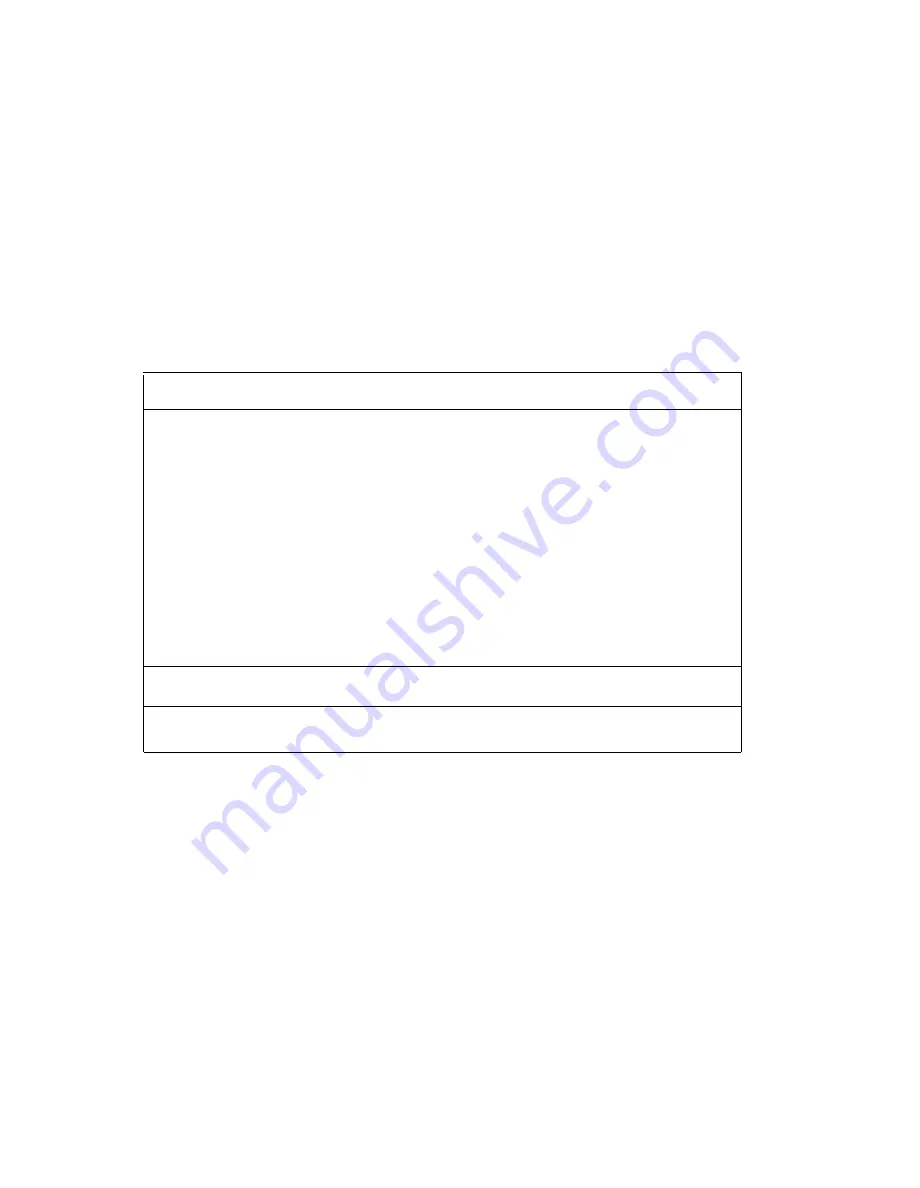
User’s Card
10-Button Hands-Free Answer on Inercom (HFAI) Voice Terminal
Using the Hands-Free Answer on Intercom Feature
(See your user’s guide for information on other features.)
The Hands-Free Answer on Intercom Voice Terminal allows you to answer intercom calls
without lifting your handset. If you lift your handset, you turn off the Hands-Free Answer on
Intercom feature and you cannot reactivate it during the call in progress.
The green light next to the HFAI/Mic button tells you whether the feature is active. Press-
ing the button activates the feature (the green light goes on). Pressing the button again
turns off the feature (the green light goes off). During an HFAI call this green light flashes
indicating the microphone is on.
HANDS-FREE ANSWER ON INTERCOM CALLS
Activate HFAI feature before
receiving calls:
Answer intercom call:
●
●
●
End call:
Press HFAI/Mic.
You hear a beep announcing an intercom call.
The red light next to the Intercom button
comes on, and the green lights next to it and
HFAI/Mic flash on and off.
If you have an Auto Intercom button for the
caller, the green light next to it flashes quickly.
Without lifting the handset, begin speaking.
Press Speaker.
●
OTHER FEATURES
Mute Microphone:
●
Press HFAI/Mic. The flashing green light next
to it goes off.
iss 3, cib3023-14















