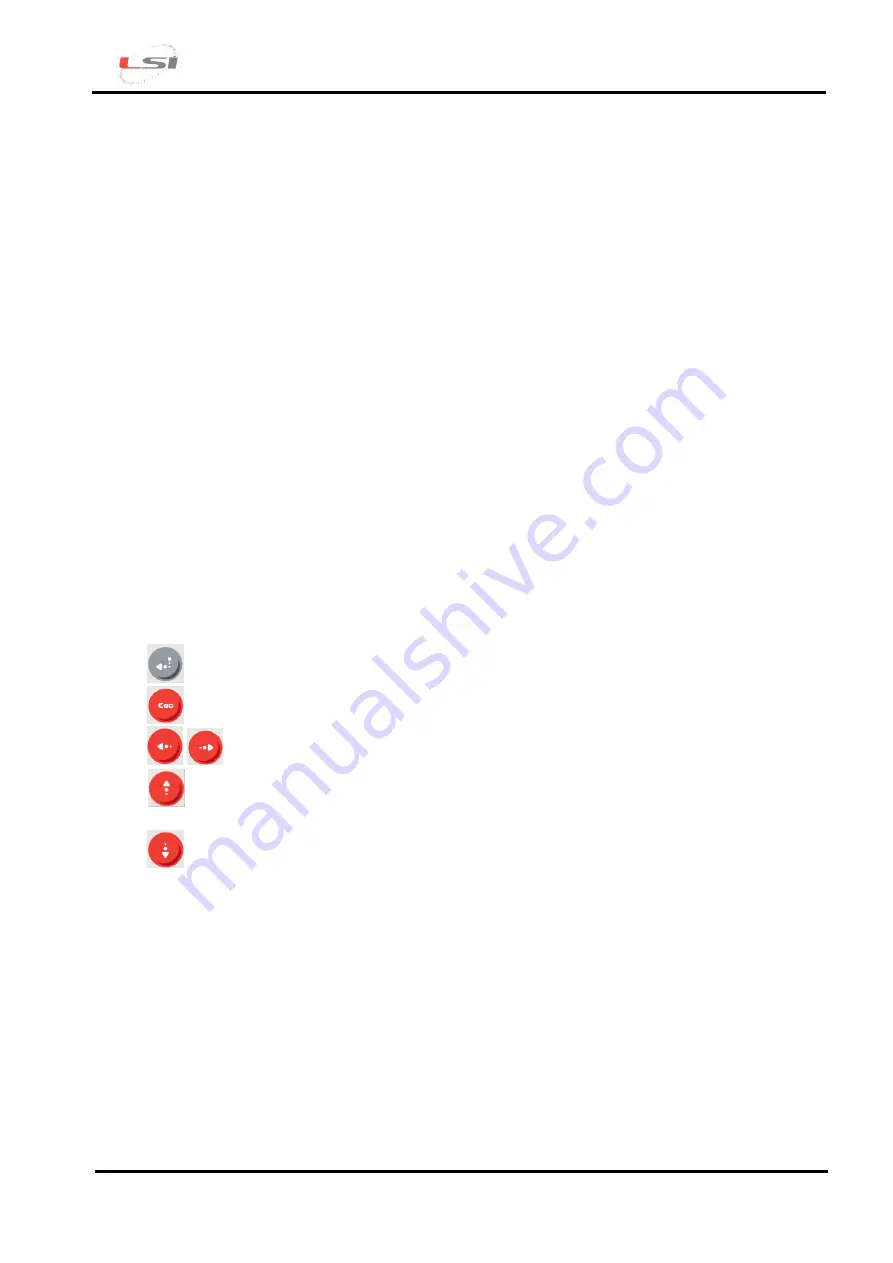
R-Log – Quick Start
Cod. INSTUM_00953
Pag. 9
Type of communication:
Serial
;
Serial port:
<indicate the PC port connected with ELA105 serial cable >
;
Bps speed:
57600
;
Once the instrument has been recognized, additional data can be entered, such as
User-defined name
and
Description
.
Once the data entry procedure has been completed, the program tries to download the calibration
data and the factory setup of the device; in the event the communication fails to terminate this
operation, it will be impossible to change or create new configurations. At the end of the procedure,
the serial number of your instrument will be displayed in the
Instruments
panel.
3.2.4.
Checking the instrument internal clock
A few seconds after turning the instrument on, it might ask you to reset its internal clock (date and
time). This happens only in particular conditions, for example when the battery is completely
discharged; in this case, the setting of date/time is mandatory and cannot be cancelled.
In order to have accurate time data, the datalogger internal clock should be correct. Failing this, the
clock can be synchronized with that of your computer through the 3DOM software (
Statistics…
function in
Communication
menu) or change it directly in the date/time window using the following
buttons:
: accesses
change
mode; exits
change
mode confirming and storing the new date/time;
: exits
change
mode discarding any changed values;
: moves the cursor to the field to be changed;
: increments the value selected by the cursor; other date/time elements can be
contextually changed;
: decrements the value selected by the cursor; other date/time elements can be
contextually changed.
3.2.5.
Instrument configuration
If not expressly requested by the customer, the instrument comes from the factory with a standard
configuration. This needs to be changed by adding the measurements of the sensors to be acquired.
In brief, these are the operations to be performed:
Create a new configuration (ELR510 models excluded);
Add the measurements of the sensors to be connected to the terminal board (ELR510 models
excluded);








































