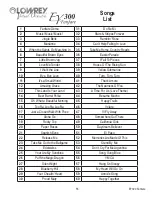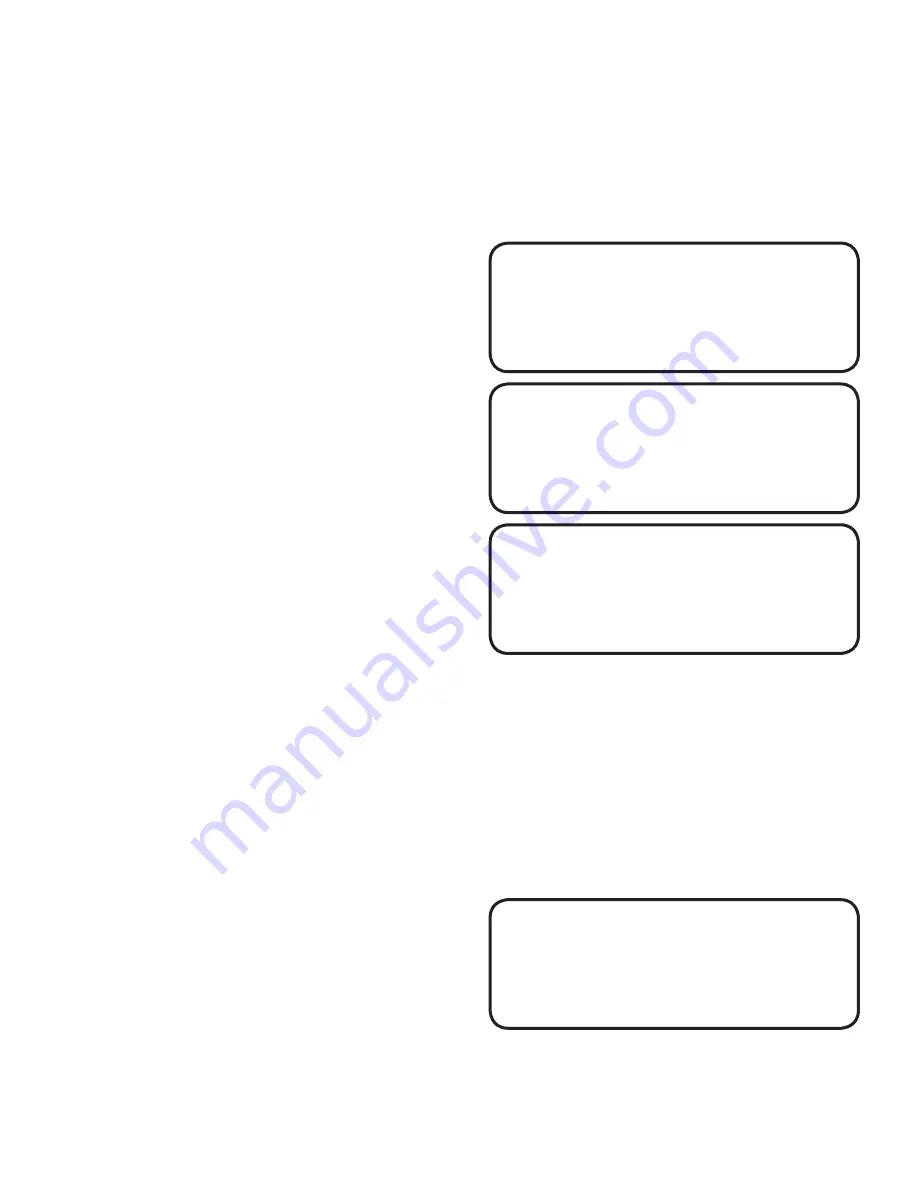
Lowrey
Virtual Orchestra
50
10. Drums & Keyed Bass
Drums & Keyed Bass turns the features on and off.
Drums Only On - Hear a Music Style with just the drum parts playing.
Drums Only Off - Hear a Music Style with drums and all instrumental parts playing.
Keyed Bass On - Play a bass sound (Bass 16’ + Bass 8’, with sustain) on the lower keyboard, left of
the split. A Lower Left sound can be selected to play along with Keyed Bass.
Keyed Bass Off - default setting.
- Press Feature Clear.
- Scroll to Drums & Keyed Bass.
- Press Select.
FEATURE
Drums & Keyed Bass
- Scroll to select Drums Only: Off or On.
- Press Select.
- Scroll to select between On and Off.
- Press Select.
Drums & Keyed Bass
Use SCROLL & SELECT
t
Drums Only: Off
t
Keyed Bass: Off
- Scroll to select Keyed Bass: Off or On.
- Press Select.
- Press Feature Clear to set.
Drums & Keyed Bass
Use SCROLL & SELECT
Drums Only: Off
t
Keyed Bass: Off
t
11. Right Foot Switch
Right Foot Switch selects among four control functions that may be activated with the right foot switch,
conveniently freeing your hands from pressing buttons while playing.
- Activates the Fill feature.
See
Fill
on page 27.
- Activates the Start/Stop feature.
See
Start/Stop
on page 27.
- Controls the Vibra Trem feature.
When Vibra Trem is off, press the Right Foot Switch to activate Vibra Trem Fast.
Press to switch between Vibra Trem Fast and Vibra Trem Slow.
- Activates N.C. (No Chord).
See
N.C.
on page 26.
- Press Feature Clear.
- Scroll to Right Foot Switch.
- Press Select.
FEATURE
Right Foot Switch
Содержание EY 300 Fanfare
Страница 1: ...Owner s Guide ...
Страница 2: ......
Страница 5: ...EY300 Fanfare 3 ...
Страница 6: ...Lowrey Virtual Orchestra 4 ...
Страница 7: ...EY300 Fanfare 5 ...
Страница 9: ...EY300 Fanfare 7 ...
Страница 61: ......