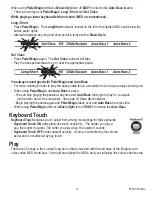EY300 Fanfare
21
5. When the Setup Group you wish to Rename is
displayed press Select.
- Use the lower keyboard as described on page 18 to
rename the Setup Group.
Bank Storage
Rename
Enter Name
2: EJ Greatest
6. Press Select when you are finished typing.
- Press Feature Clear to exit Bank Storage when the Renamed message appears.
Delete a Setup Group
Delete a Setup Group that is no longer wanted.
1. Press Bank Storage.
- The Display will show Load.
2. Press the top Scroll button to change the display
from Load to Delete.
Bank Storage
Delete
3. Press Select.
- The first saved Setup Group name is displayed.
4. Press either Scroll button to display other Groups.
-
In this example the ‘
3. Dave’s Favs
’ is used.
Bank Storage
Delete
Select A File
3: Dave’s Favs
3. Press Select.
- The Setup Group is deleted.
- The name changes to Blank.
- Press Feature Clear to exit Bank Storage when the
Deleted message appears.
Bank Storage
Delete
Deleted
3: Blank
Resetting Bank Setups
Return the Bank A Setups to the factory original setups.
-
Use the
Bank Storage
feature to permanently save your custom setups before resetting when you want
to use them again later.
1. Press and Hold Memorize.
2. Press and Release Home.
- Continue holding Memorize until the display returns to
show ‘Tempo, Chord, Key.’
3. Release Memorize.
Содержание EY 300 Fanfare
Страница 1: ...Owner s Guide ...
Страница 2: ......
Страница 5: ...EY300 Fanfare 3 ...
Страница 6: ...Lowrey Virtual Orchestra 4 ...
Страница 7: ...EY300 Fanfare 5 ...
Страница 9: ...EY300 Fanfare 7 ...
Страница 61: ......