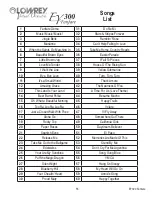EY300 Fanfare
47
With an Octave setting selected:
- Scroll to change Octave setting.
- Press Feature Clear to set.
Edit Sounds
t
Orch. 1 Octave
t
0
With a Sustain Lengths setting selected:
- Scroll up to increase the amount of sustain.
Scroll down to decrease the amount of sustain.
- Press Feature Clear to set.
Edit Sounds
t
Orch. 1 Sustain
t
IIIIIIIIIIIIIIIIIII
50
7. Orch. Effects
Orch. Effects controls five characteristics of Orchestral sounds.
Each Setup and individual sound character is preset and need not be adjusted.
- Chorus: Adjust the Amount of movement and shimmer effect applied to sounds.
- Echo: Adjust the Delay Time of the reverberant effect applied to sounds.
- Tremulant: Adjust the Rate of vibrato effect applied to sounds.
- Auto Pan: Adjust the Amount, Rate, and Depth of the sound (automatically) switching
from side to side.
- Pan / EQ: Pan adjusts the Position of the distribution of sounds side to side.
EQ adjusts treble and bass.
After completing desired adjustments press the Orch. Effect to activate
the Effects for Orchestral sounds.
- Press Feature Clear.
- Scroll to Orch. Effects.
- Press Select.
- Scroll to select an effect type: Chorus, Echo,
Tremulant, Auto Pan, or Pan/EQ,
- Press Select.
Orchestral Effect
t
Pan / EQ
t
Asgn. to: Orch. 1
P 50 L 85 H 95
- Scroll to assign (Asgn.) the effect to:
Orc. 1, Orc. 2, or Orc. 1 & 2.
- Press Select.
Orchestral Effect
Pan / EQ
t
Asgn. to: Orch. 1
t
P 50 L 85 H 95
- Scroll to adjust the user controls for each effect type.
Each effect type has three areas of user control.
Press Select after adjusting each control.
- Press Feature Clear to set.
Orchestral Effect
Pan / EQ
Asgn. to: Orch. 1
t
P 50
t
L 85 H 95
Содержание EY 300 Fanfare
Страница 1: ...Owner s Guide ...
Страница 2: ......
Страница 5: ...EY300 Fanfare 3 ...
Страница 6: ...Lowrey Virtual Orchestra 4 ...
Страница 7: ...EY300 Fanfare 5 ...
Страница 9: ...EY300 Fanfare 7 ...
Страница 61: ......