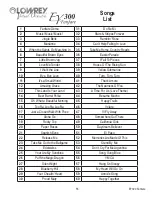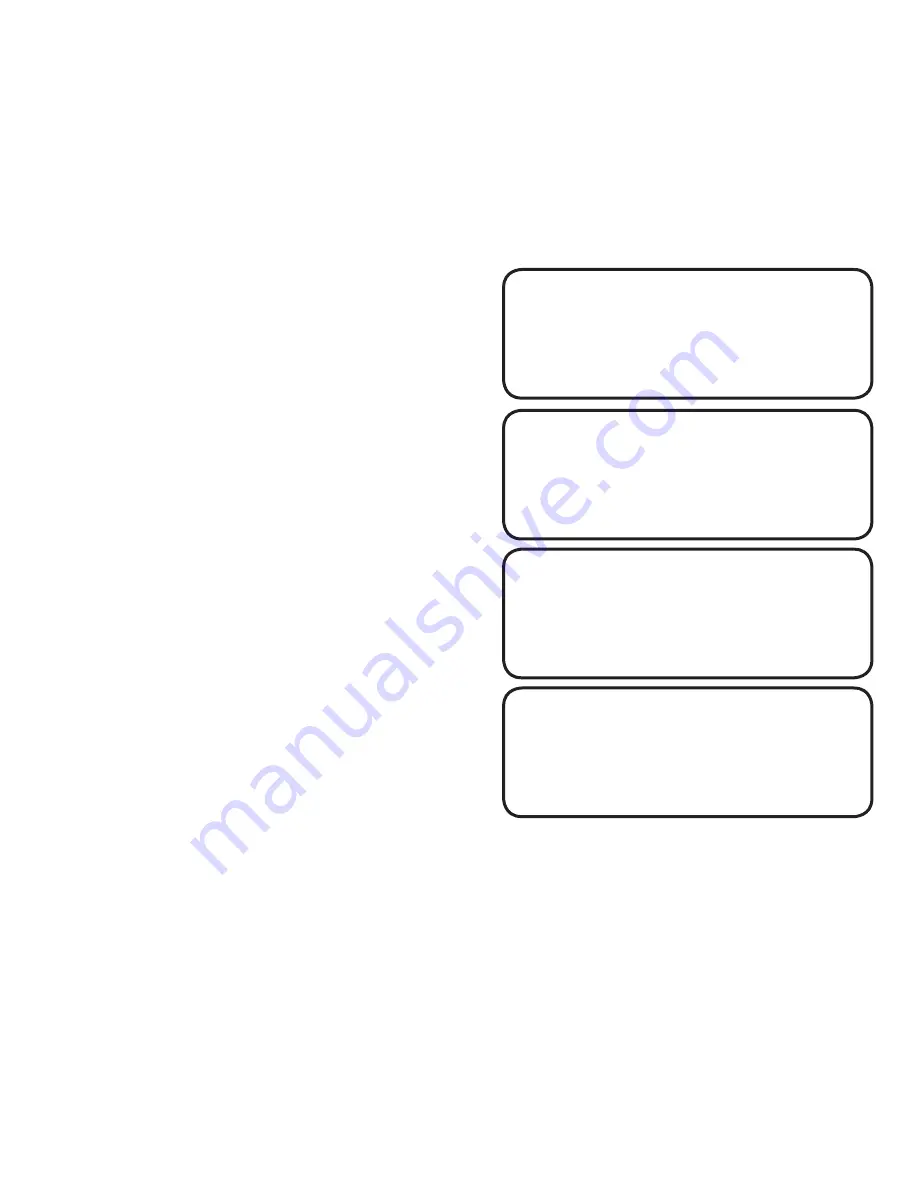
EY300 Fanfare
49
9. Repeat/Slide
Repeat/Slide controls Repeat On/Off and Repeat Speed for Orchestral sounds; Slide (portamento)
Speed for Solo sounds.
Repeat
creates the repeating note effect as heard in instruments such as the Marimba.
- Changing the Repeat Speed also changes the speed of any Orchestral sound that may have the
repeating effect preset. Repeat Speed is the same for both Orch. 1 and Orch. 2 sounds.
Control the speed of the Slide (portamento) effect applied to Solo sounds.
Portamento creates a smooth, uninterrupted gliding effect from one note to another, for example,
a trombone sliding note to note.
- Press Feature Clear.
- Scroll to Repeat/Slide.
- Press Select.
FEATURE
Repeat/Slide
- Scroll to select Orch. 1 Repeat, Orch. 2 Repeat, or
Solo Slide Speed.
- Press Select.
Repeat/Slide
t
Orch. 1 Repeat
t
Off
IIIIIIIIIIIIIIIIIIII
55
- Scroll to select between On and Off.
- Press Select.
Repeat/Slide
Orch. 1 Repeat
t
On
t
IIIIIIIIIIIIIIIIIIII
55
- Scroll up to increase repeat speed.
Scroll down to decrease repeat speed.
Speed ranges from 1 (very slow) to 100 (very fast).
- Press Feature Clear to set.
Repeat/Slide
Orch. 1 Repeat
On
t
IIIIIIIIIIIIIIIIIIII 55
t
For Solo Slide Speed, the adjustment either slows down or speeds up the time it takes to slide from one
note to the next.
Содержание EY 300 Fanfare
Страница 1: ...Owner s Guide ...
Страница 2: ......
Страница 5: ...EY300 Fanfare 3 ...
Страница 6: ...Lowrey Virtual Orchestra 4 ...
Страница 7: ...EY300 Fanfare 5 ...
Страница 9: ...EY300 Fanfare 7 ...
Страница 61: ......